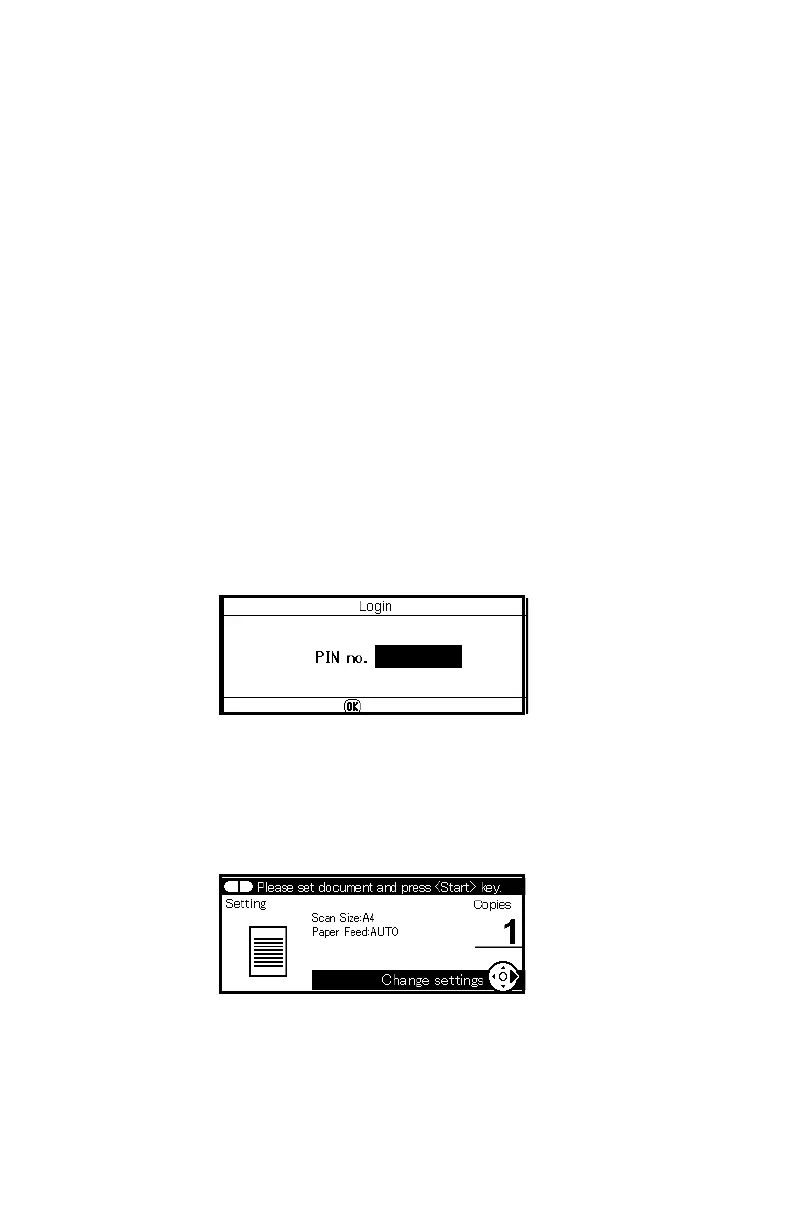155 – Autenticação do usuário e Controle de acesso
MC361/MC561 Manual básico do usuário
• Printing (Color/Mono) (Impressão (Cor/Mono))
• Printing from USB Memory (Impressão a partir de memória USB)
• Scanning to e-mail (Escanear para e-mail)
• Scanning to network PC (Escanear para PC de rede)
• Scanning to USB memory (Escaneamento para memória USB)
• Faxing (Modo de fax)
• Faxing via PC (Envio de fax pelo PC)
• Internet Faxing (Envio de fax pela Internet)
Operação quando a autenticação
do PIN é ativada _____________
Operação direta
Login na unidade
Quando a autenticação do PIN é ativada, a tela inicial no visor da
unidade será a tela de Login a seguir:
1 Digite seu PIN usando o teclado no painel de controle.
2 Pressione <OK>.
3 A tela Copy (Cópia) será exibida.
