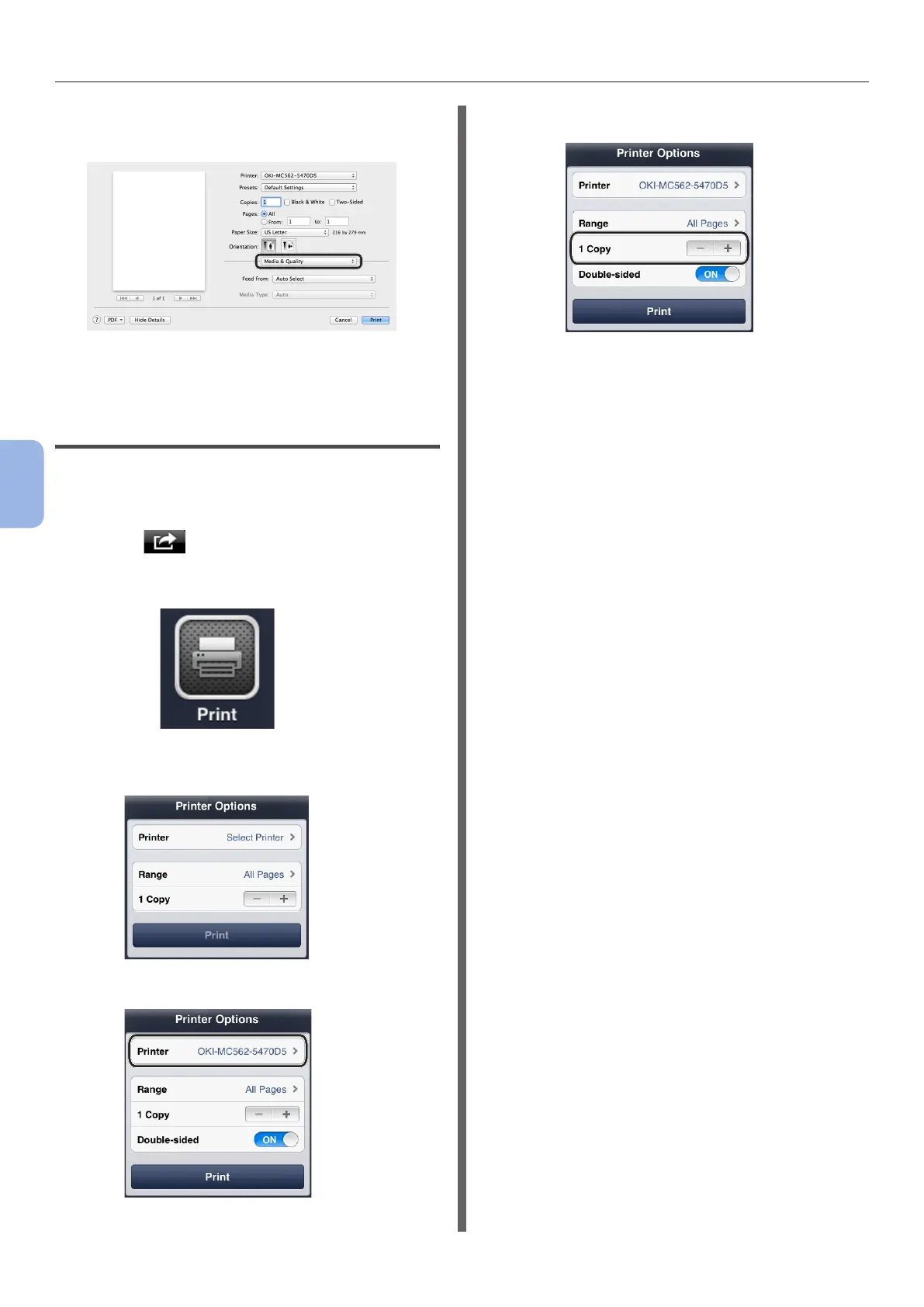T
tester_MuttleyJan 13, 2025
hi, i'm tester_Muttley.
- Ttester_FreddyJan 13, 2025
hi, i'm tester_Freddy.
- Ttester_WilmaJan 13, 2025
hi, i'm tester_Wilma.
- Ttester_MuttleyJan 13, 2025
hi, i'm tester_Muttley.
- Ttester_HarryJan 13, 2025
hi, i'm tester_Harry.
- Ttester_JessyJan 13, 2025
hi, i'm tester_Jessy.