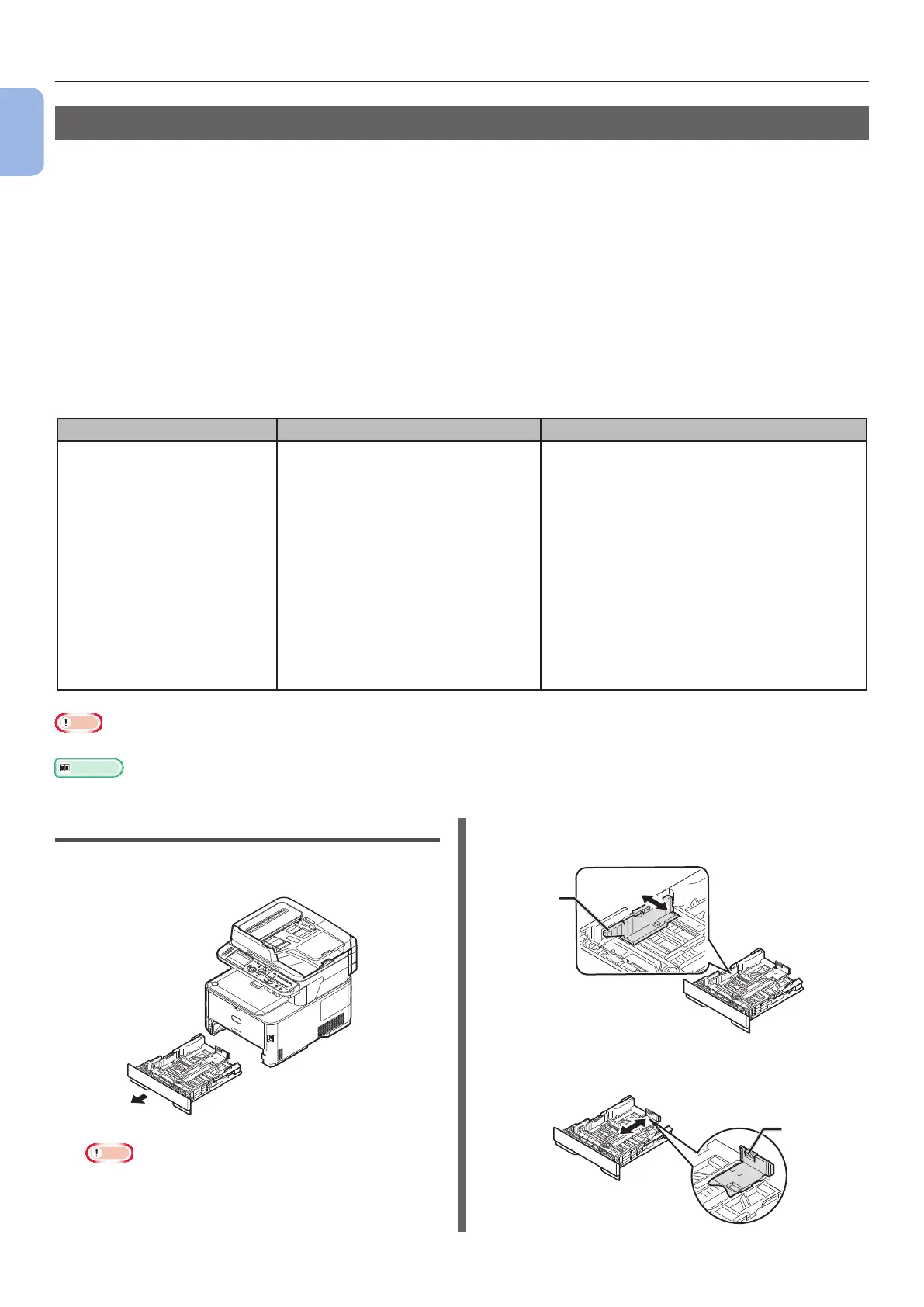- 20 -
Installing Your Machine
1
Machine Setup
Loading Paper
Your machine has two built-in trays (tray 1 and MP tray) and an optional tray (tray 2).
The Option Tray (tray 2) is only available on MC362dn, MC362w, MC562dn, MC562w, MC562dw,
ES5462 MFP, ES5462dw MFP and MPS2731mc.
This section explains the supported paper and capacity of tray 1 and how to load paper into the tray 1.
After you load paper, you need to register the loaded paper on your machine.
To complete the loading procedures, follow the 2 steps below:
● “Step 1 Loading Paper into Tray 1” P.20
● “Step 2 Conguring the Settings for Tray 1” P.21
Tray 1 Specication
Supported paper size Paper capacity Paper weight
● A4
● A5*
● B5
● A6*
● Letter
● Legal 13
● Legal 13.5
● Legal 14
● Executive
● 16K (184 x 260 mm)
● 16K (195 x 270 mm)
● 16K (197 x 273 mm)
● Hagaki
● Custom
250 sheets
(when paper weight is 80 g/m
2
)
● Light
64 to 74 g/m
2
(17 to 19 lb)
● Medium Light 75-82g/m
2
● Medium 83-104g/m
2
● Heavy
105 to 120 g/m
2
(28 to 32 lb)
● Ultra Heavy1
121 to 176 g/m
2
(33 to 46 lb)
● Ultra Heavy2
177 to 220 g/m
2
(47 to 58 lb)
Note
● Duplex printing cannot be performed on paper marked with “*”.
Reference
● For the specications and how to load paper in tray 2 (optional), MP tray, refer to the User’s Guide > “Loading paper”.
Step 1 Loading Paper into Tray 1
1
Pull out tray 1.
Note
● Once the tray is pulled out, the media selection
screen will be displayed on the panel (for
approximately 6 seconds). Further conguration of
item 4 in Step 2 is possible.
2 Slide the paper guide (1) to the width of
the paper to be loaded.
1
3 Slide the paper stopper (2) to the length
of the paper to be loaded.
2
