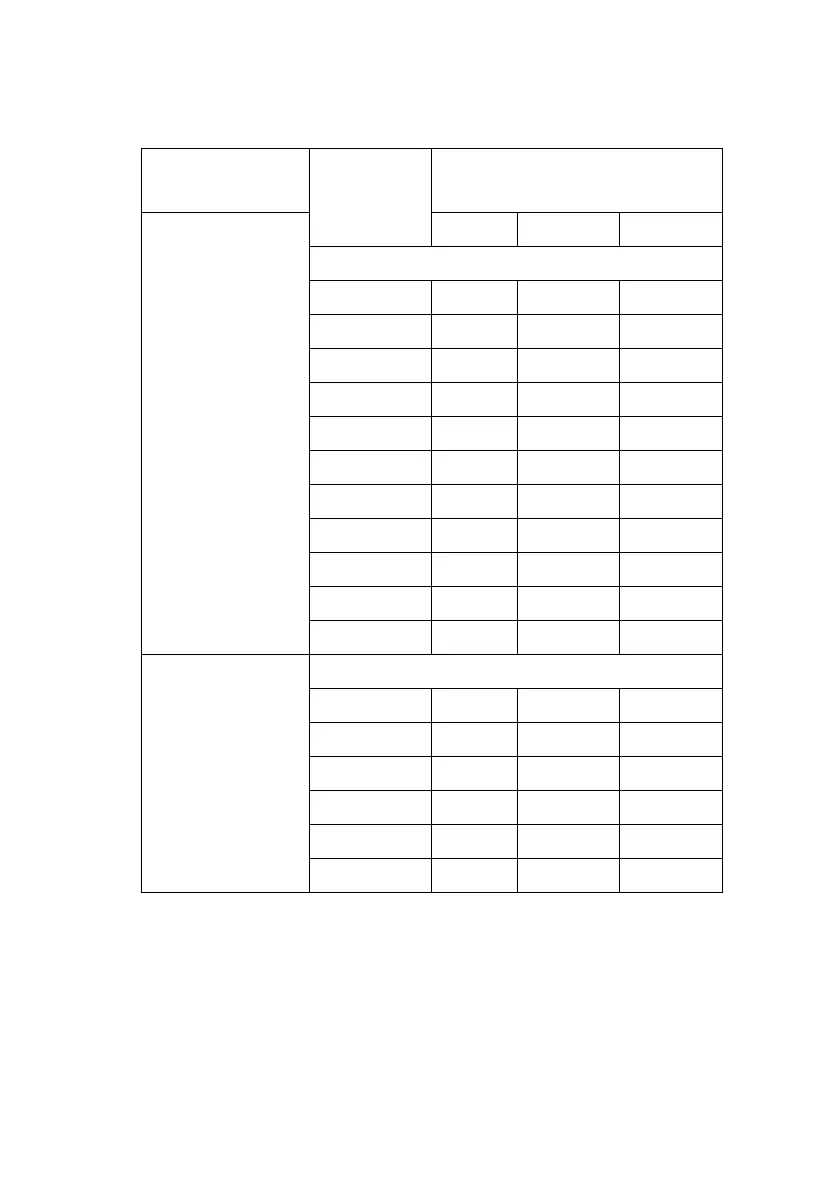ML1120/ML1190 eco User’s Guide – Operating instructions > 52
S
ETTING
MENU
VALUES
The following information explains the printer settings and how
you can change them. Printer items and their values are printed
for reference.
SWITCH
COMBINATION
PRINTING
STYLE
STATUS LIGHT
SEL + LF/FF Left Center Right
Font
LQ Courier On
LQ Roman On
LQ Swiss On
LQ Swiss Bold Flashing
LQ Orator Flashing
LQ Gothic Flashing
LQ Prestige On On
LQ OCR-A On On
LQ OCR-B On On
Utility Flashing Flashing
HSD Flashing Flashing
SEL + LOAD/EJECT Character Pitch
10CPI On
12CPI On
15CPI Flashing
17CPI Flashing
20CPI On On
Proportional Flashing Flashing