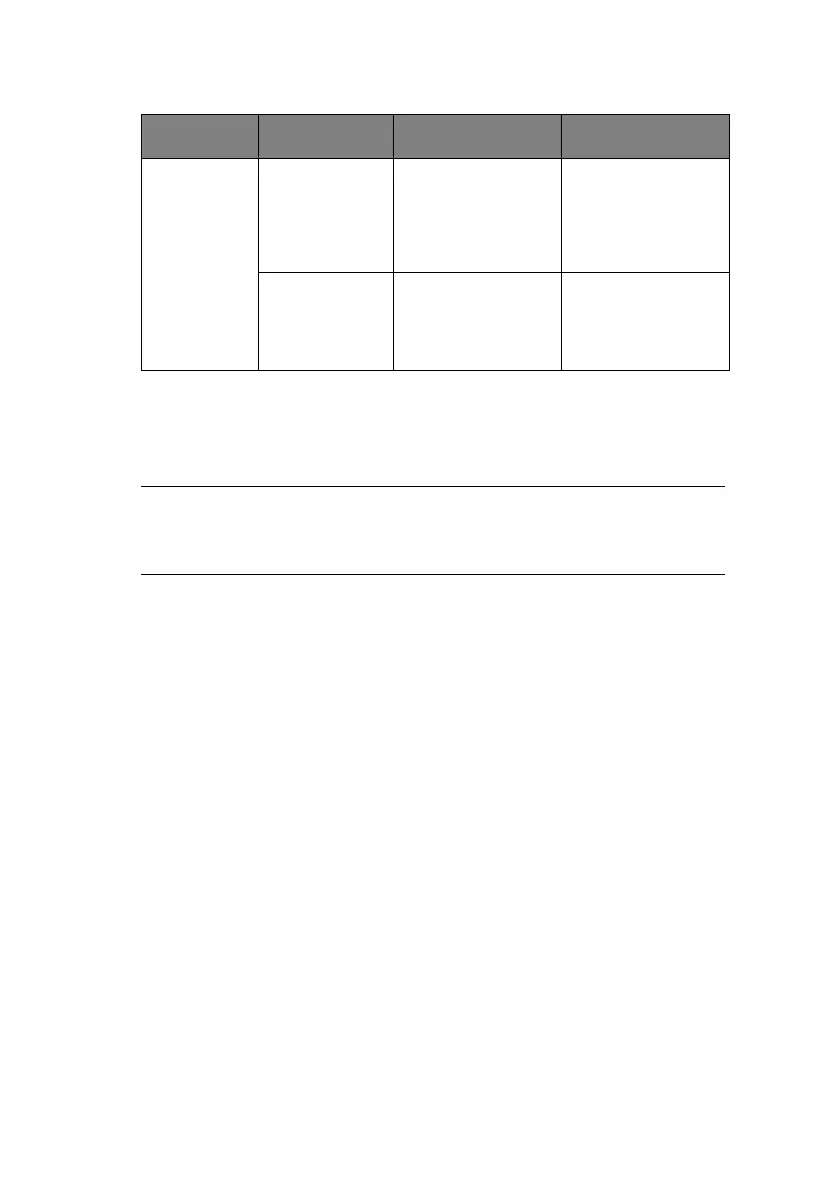ML1120/ML1190 eco User’s Guide – Operating instructions > 78
I
NITIALISING
MENU
SETTINGS
To restore the menu settings to their initial values, carry out the
steps below.
1. Set the Power Switch to OFF.
2. Press and hold down the SEL and LF/FF buttons together
and then set the Power Switch to ON.
Serial I/F
Menu
DTR Signal Set whether to
switch the DTR
signal of the serial
interface by Select/
Deselect or hold it
after power-on.
Ready on Power
UP
Ready on Select
Busy Time Set the minimum
time it takes to
switch from a busy
state to a ready
state.
0.2 sec
1.0 sec
MENU ITEM FUNTION SETTING
NOTE
The values adjusted by the Adjustment menus are not
initialised by the following procedure.