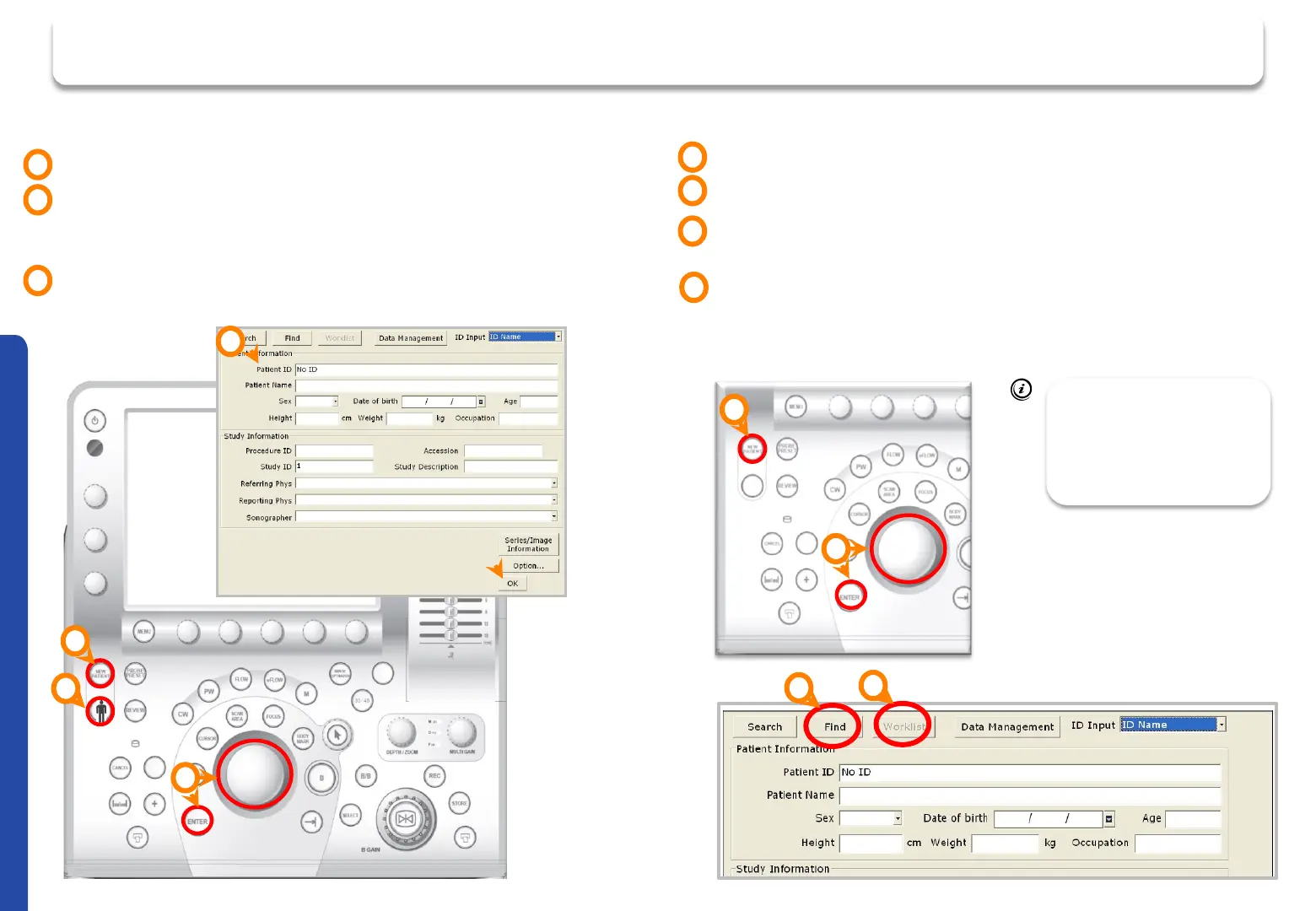Creating a patient file: OPTION 1 Manual entry
Press NEW PATIENT
Use the trackball and ENTER to navigate cursor on the
monitor. Patient ID is the minimum required data. Select OK
to save and return to scanning mode
More information can be added later by pressing PATIENT
1
2
3
1
2
3
Creating a patient file: OPTION 2 Import from server
Press NEW PATIENT
Use trackball and ENTER to navigate cursor on the monitor
Select “Find” to download the most recent list from the
hospital server
Select “Worklist” to display the list and choose patient
1
2
3
4
Specific system setup is
required to use this
feature. Contact your
Olympus Representative
for more information.
1
3
4
2
2
Aloka Prosound F75 Quick Reference Guide
