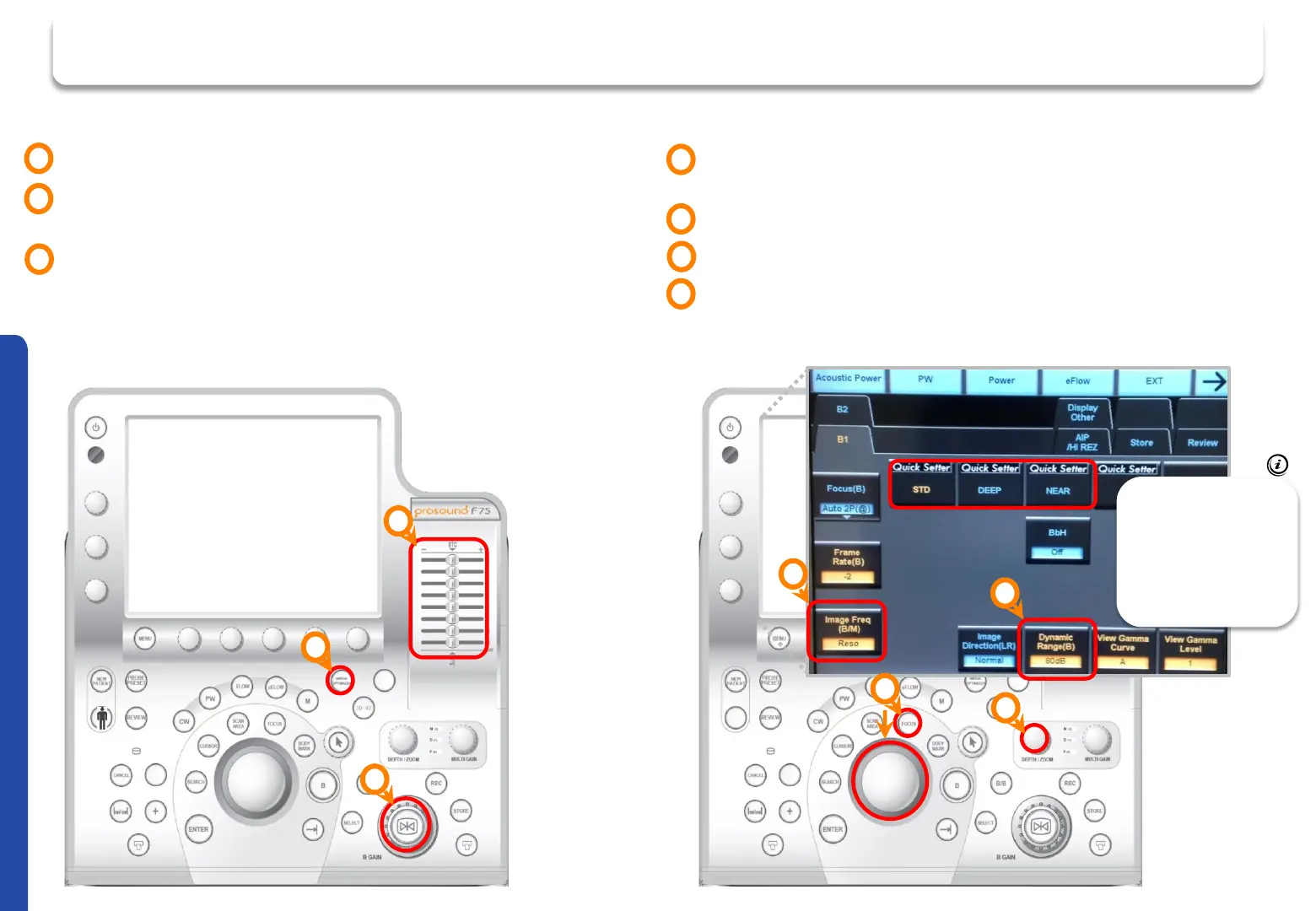B Mode image brightness
B GAIN adjusts overall brightness
IMAGE OPTIMISER automatically optimises brightness
level
STC slide pots adjust brightness as specific depths (cm)
that correspond to the ruler on the left of the image
1
2
3
1
2
3
Depth, frequency, contrast and focus
DEPTH/ZOOM adjusts the tissue depth that is displayed on the
monitor. This corresponds to the ruler on the left of the image
Image Freq adjusts the frequency of the ultrasound wave
Dynamic Range adjusts the contrast level of the image
FOCUS allows the trackball to move the point of focus for the
ultrasound wave (arrows to the right of the image)
1
2
3
4
1
2
3
4
Quick Setters
automatically adjust
these settings with
one touch, ideal for
focusing on tissue
at specific depths.
Aloka Prosound F75 Quick Reference Guide
