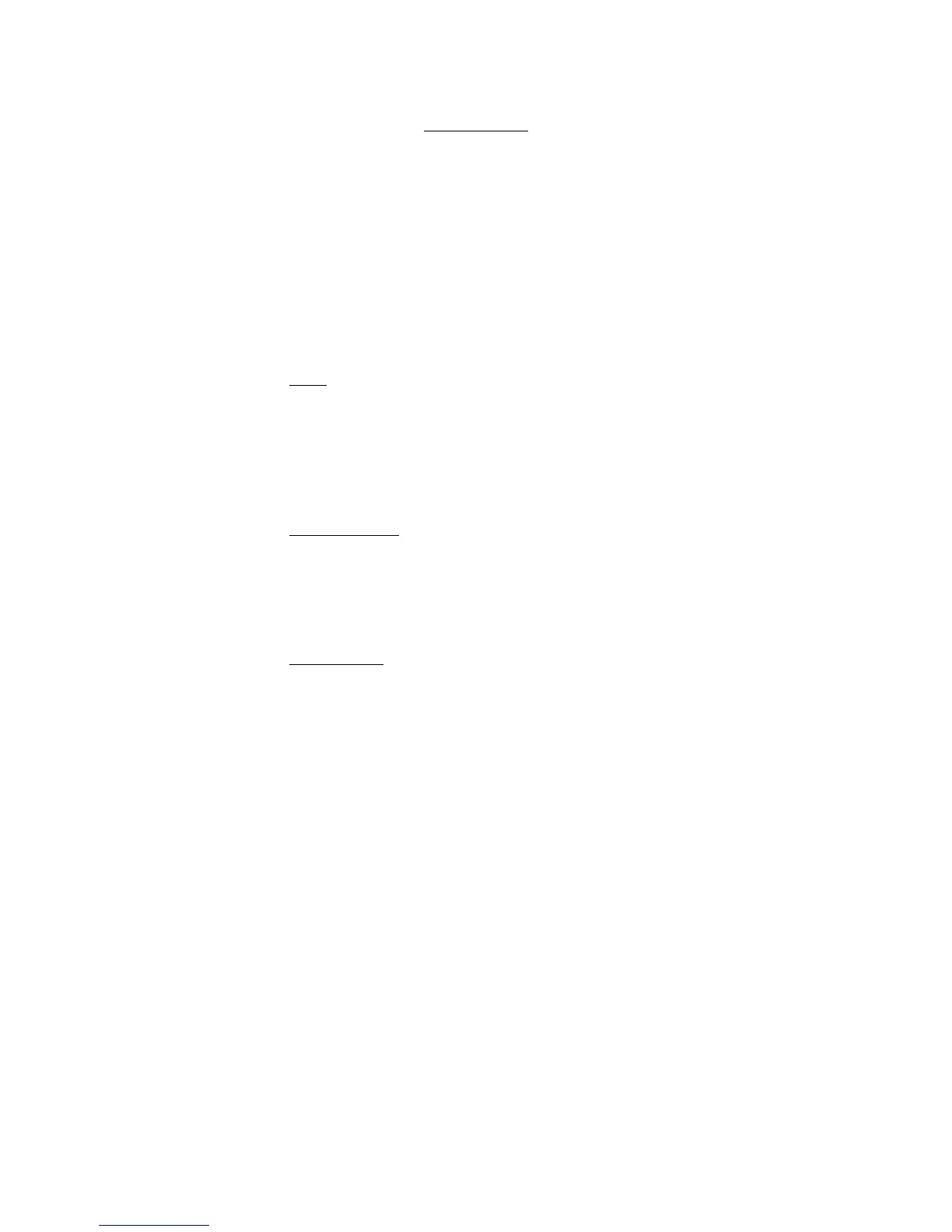12
Flash Options
The camera has a built in flash which is
controlled by the camera itself. The flash has
several modes, but the amount and the duration
of the flash are automatic. The modes available
are Auto, Forced (fill in), Anti Red Eye and off.
The different flash modes are available in each of
the shooting modes (P, A and S). All flash modes
are selected on the LCD display
Auto
This mode means that the flash will come on as
and when needed. This is the default setting.
There is no indication in the top control panel
(this means that auto is set).
Forced (fill in)
This mode would be used when you are shooting
with enough available light, but perhaps the
subject is in shade.
Anti Redeye
This mode attempts to avoid the “devil eye”
effect. The camera gives out a burst of rapid
flashes followed by a larger, longer flash. This
burst of flashes could be a problem with people
suffering from epilepsy.
