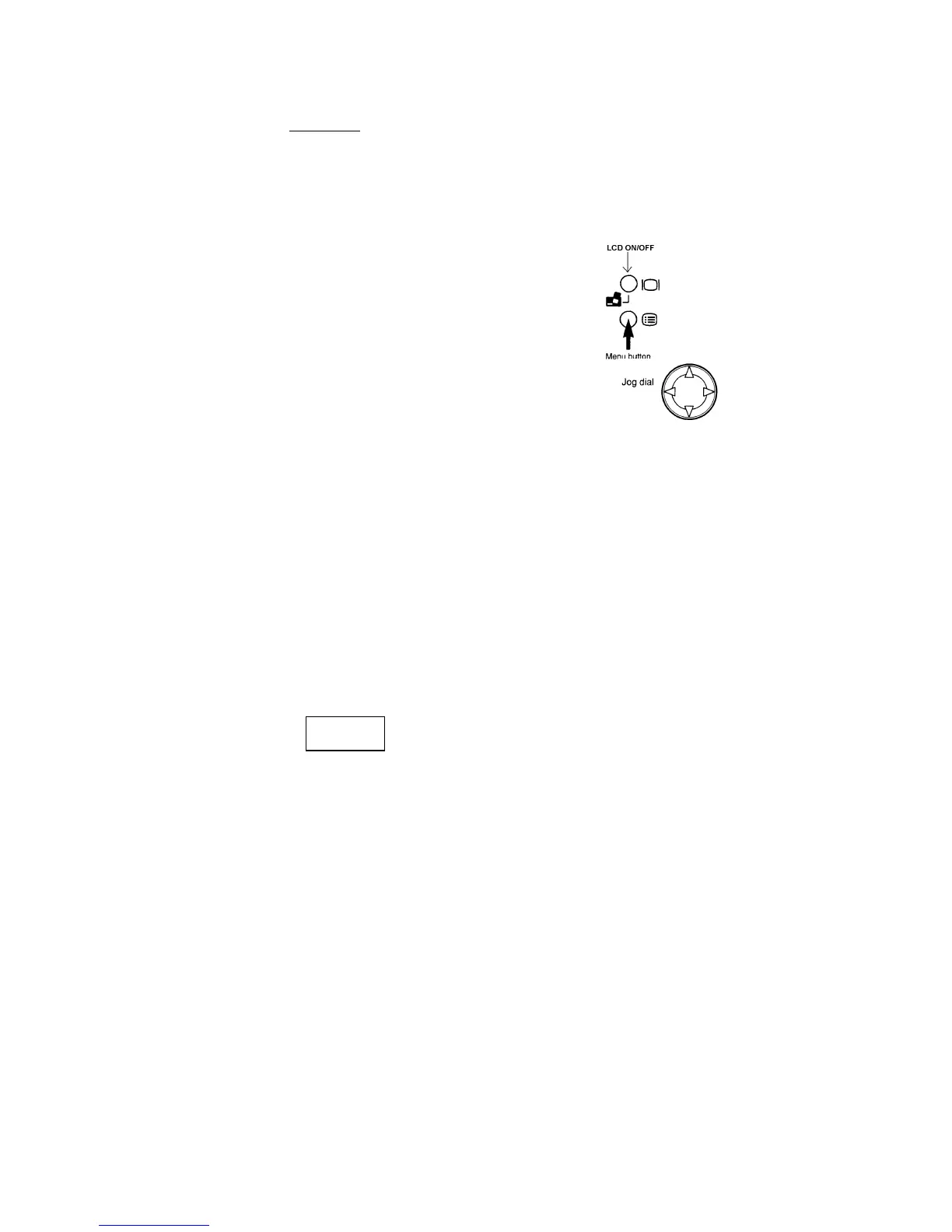13
Flash Off
This mode would be used where a flash would be
intrusive or dangerous, such as sporting events.
To change flash mode:
1. Turn on LCD in any shooting
mode ( P, A or S).
2. Press “Menu” , you should now
see the menu displayed.
3. Select the second menu item by
pressing the “down” arrow on the jog
dial. The menu line turns to a blue
background on the selected line.
4. The “ left” and “right “ arrows on the jog dial
will move the cursor (a green box) along the
menu line to select the required mode. If you
accidentally go past the item you require,
keep pressing the arrow button and it will
cycle round.
5. When the item you want is highlighted,
pressing “OK” will change the mode. These
are the symbols:
Automatic (not displayed on top
control panel).
AUTO
