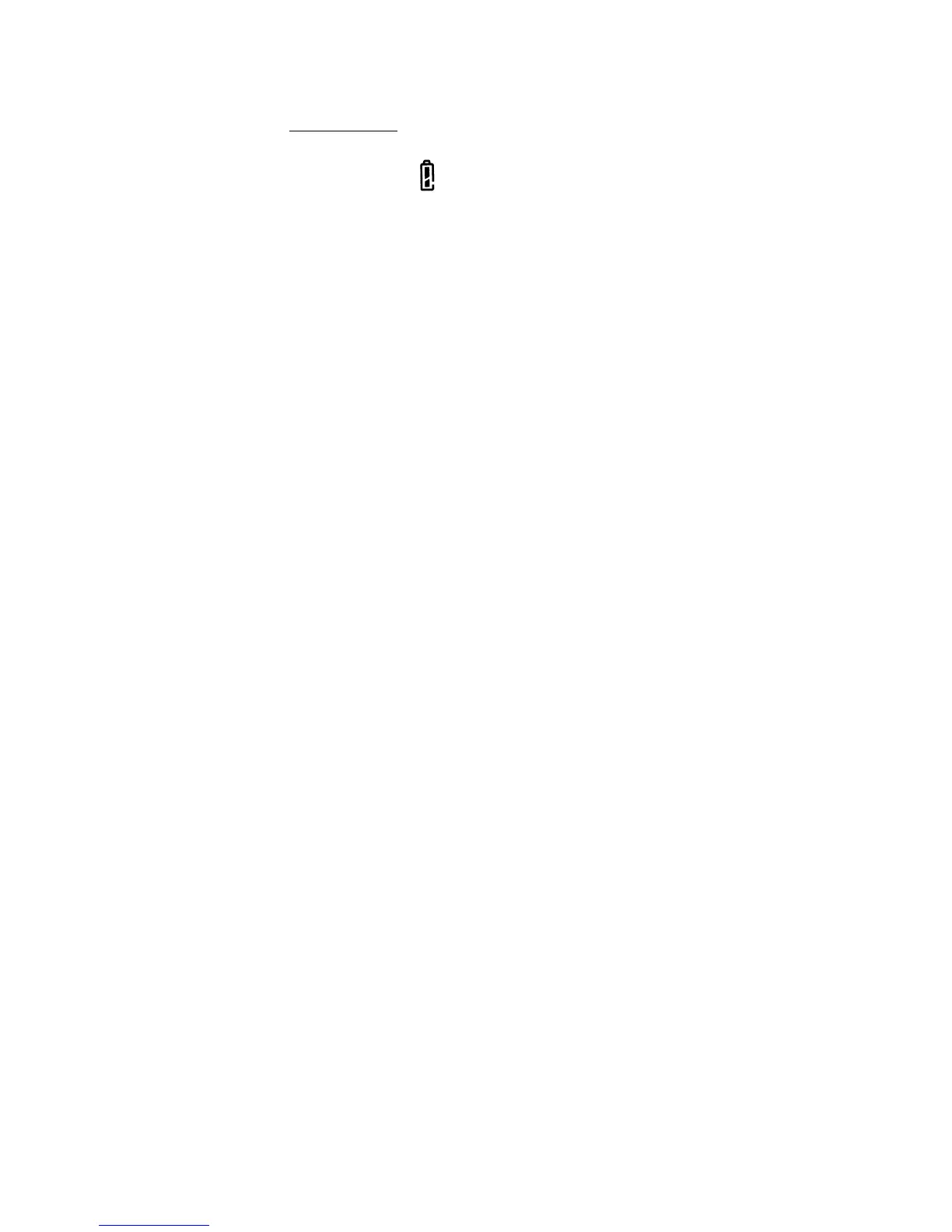17
Miscellaneous
If this symbol starts to flash, then the
batteries need changing. Please take note of the
orientation of the batteries (there is a schematic
diagram under the camera).
The camera will go into standby mode if not
operated for more than 3 minutes. After 4 hours the
camera will switch off. You just press the power
button to switch back on.
All changes to the “modes” of the camera that you
make are saved during power off. These include
exposure override, flash settings etc.
Andrew Thorpe January 2003
