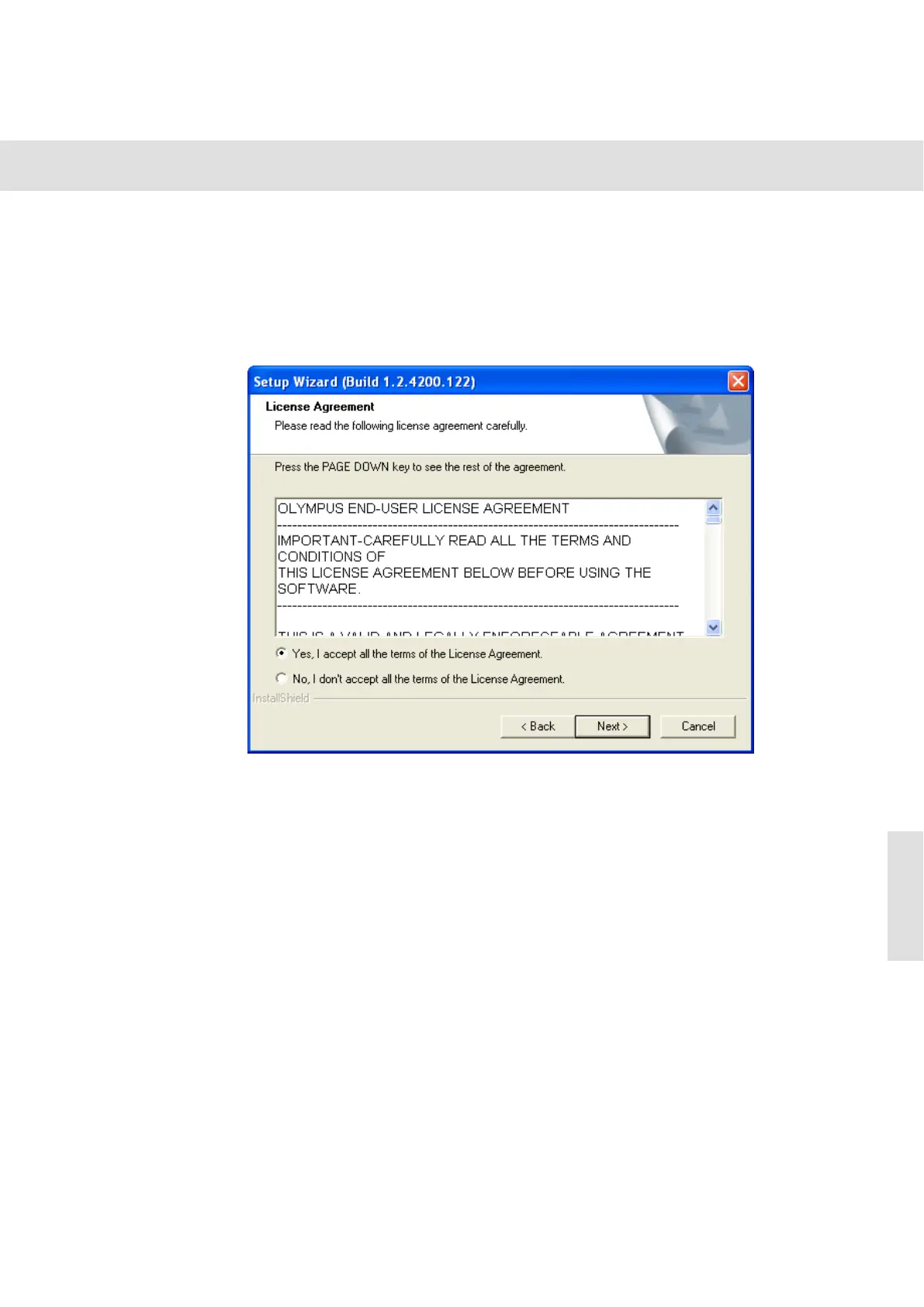Installation of the DP70 camera with the DP2-BSW software
8
Installing the software
1) Close any and all application programs.
2) Put the installation CD-ROM into your CD-ROM drive.
" The installation program will open automatically - unless you have deacti-
vated the auto run function. If so, start the setup.exe file via Microsoft
Windows Explorer.
Read carefully through
the license agreement
in the License Agree-
ment dialog box.
Select the Yes, I accept
all terms of the License
Agreement option.
3) To make the installation, simply follow the installation wizard's instructions.
Each time you have made the necessary entry, click the Next > button to con-
tinue.
