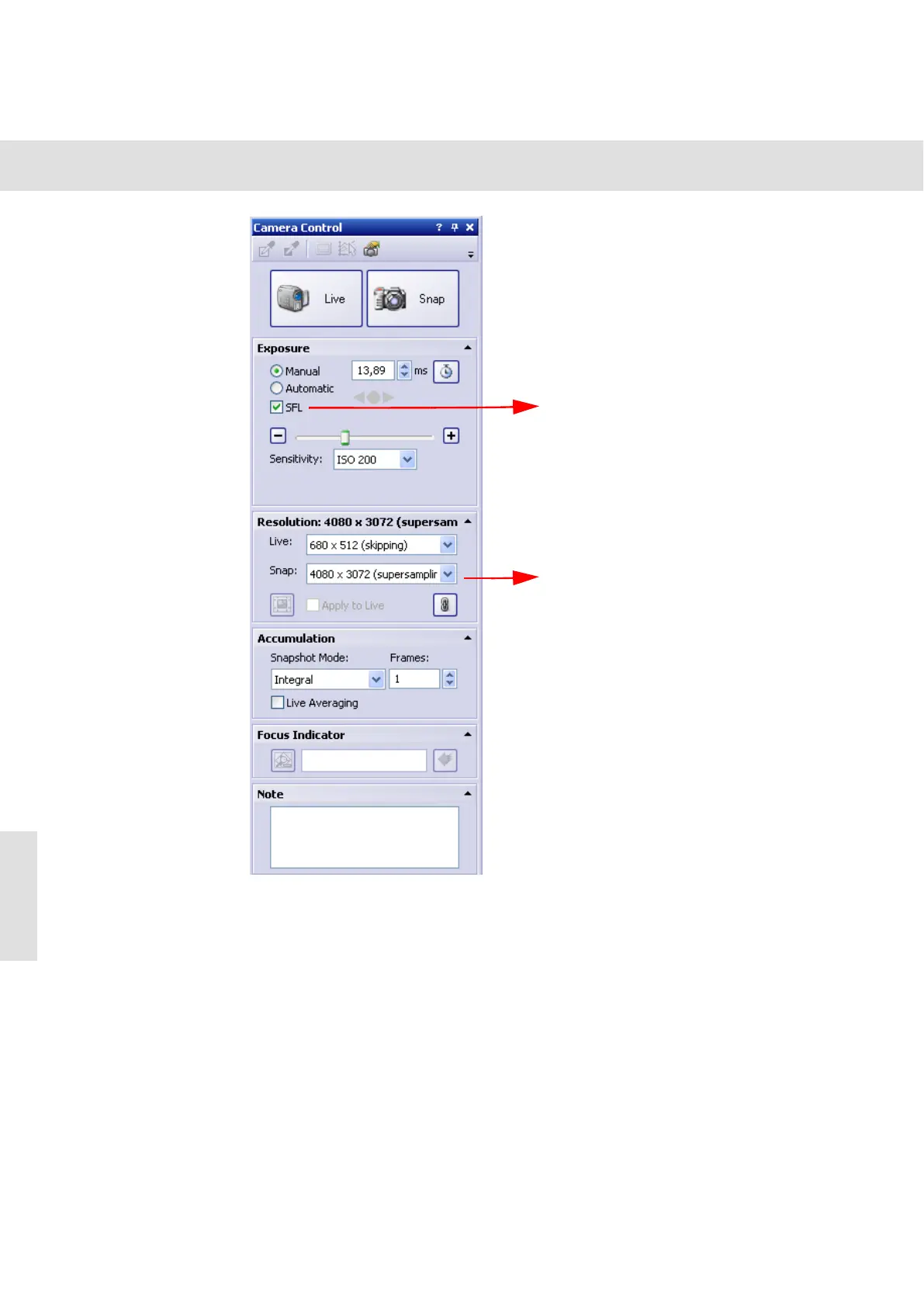Acquiring your first images
15
The DP2-BSW
program's Camera
Control tool window.
Only the DP70 specific
functions SFL (Super
Fluorescence Mode)
and Supersampling will
be described here.
Super Fluorescence Mode (SFL)
The automatic determination of the exposure time will, in normal use, be set so that
a small proportion of the image's pixels will be overexposed. This makes an optimal
presentation of the image possible in the brightfield microscopy. With fluorescence
acquisitions, this setting can endanger the image quality, since it is precisely the
bright image areas that are to be reproduced. In this case, you should select the SFL
check box. In the SFL mode, image pixels will be prevented from ending up in the
overflow.
Super Fluorescence Mode (SFL), see
page 15
Supersampling, see page 16
