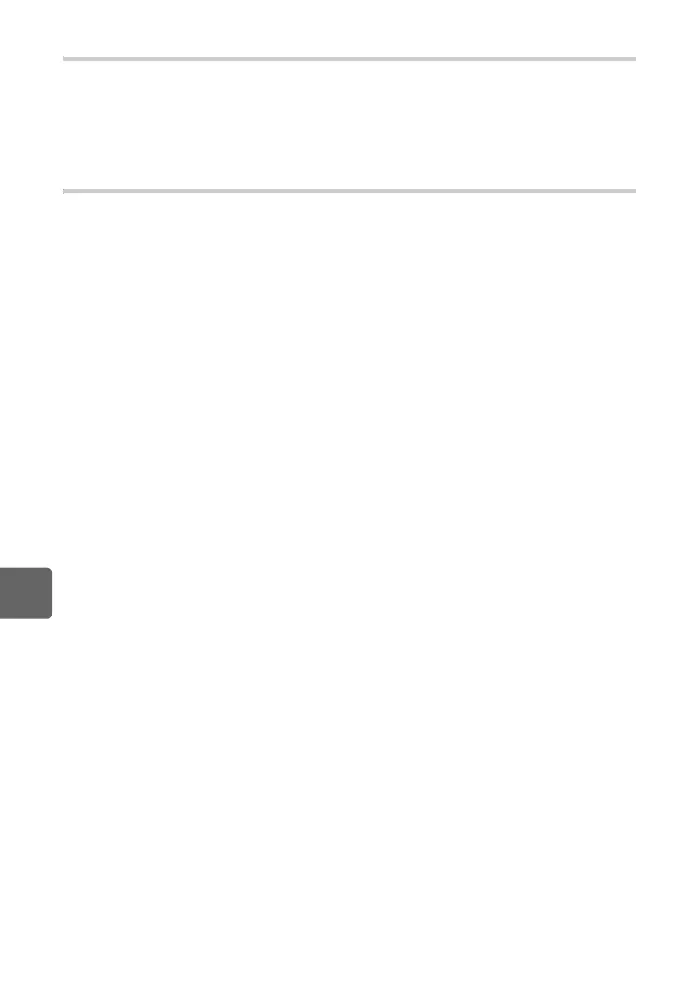120
EN
Customizing your camera
9
WARNING LEVEL
You can change the timing when
is displayed (lights up). Normally, there is no need to
change this.
x Notes
• The battery check display is not a warning that the battery needs to be charged. When
blinks, charge the battery. g“Power on” (P. 13)
LEVEL ADJUST
You can calibrate the level gauge if you feel that the gauge is not level.
[RESET] Resets to the factory default adjustment value.
[ADJUST] Sets the current camera position as the zero point.
x Notes
•Set [ADJUST] only when the camera is secured in a horizontal position. If the camera is not
in a stable position, you may not be able to calibrate the level gauge as desired.
s0033_e_00_0_unified.book 120 ページ 2010年11月16日 火曜日 午後5時24分
