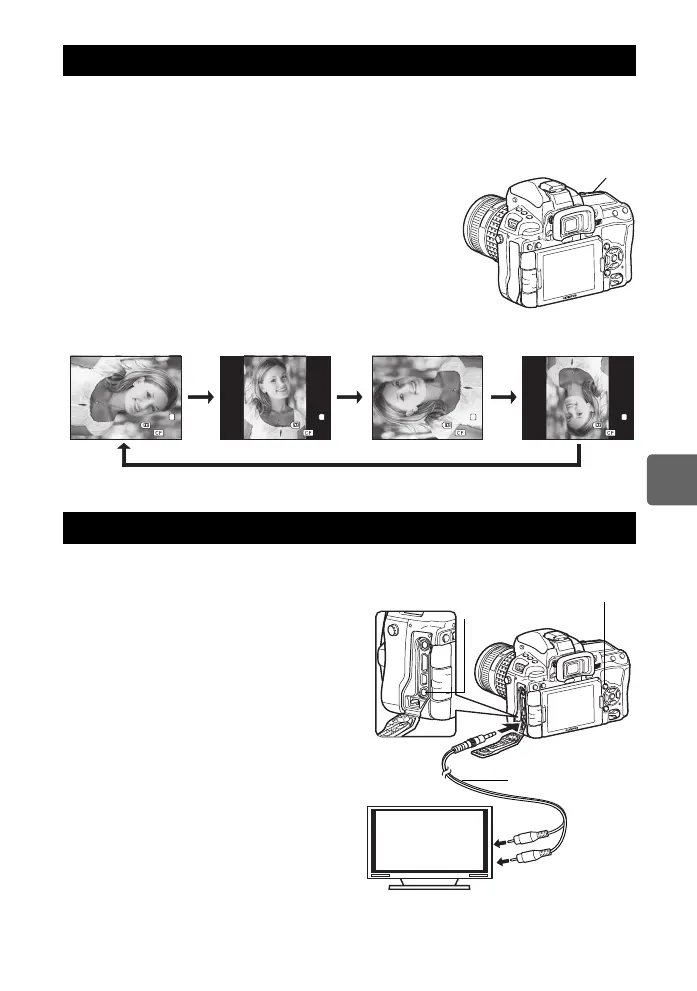91
EN
7
Playback functions
This function lets you rotate images and display them vertically on the monitor during single-
frame playback. This is useful when taking pictures with the camera held vertically. The
images will automatically be displayed in the correct direction even if the camera is rotated.
1 MENU[q][y]
• When set to [ON], images shot vertically will be
automatically rotated and displayed during playback. You
can also press the F button to rotate and display the image.
• The rotated image will be recorded on the card in that
position.
Use the AV cable provided with the camera to play back recorded images on your TV.
1 Turn the camera and TV off, and
connect the AV cable as illustrated.
2 Turn on the TV and set it to the video
input mode. For details on switching to
the video input mode, refer to the TV’s
manual.
3 Turn the camera on and press the q
(playback) button.
Rotating images
Playback on TV
F button
[
4032x3024,1/8
]
2010.09.01
21:56
100-0015
15
[
4032x3024,1/8
]
2010.09.01
21:56
100-0015
15
[
4032x3024,1/8
]
2010.09.01
21:56
100-0015
15
[
4032x3024,1/8
]
2010.09.01
21:56
100-0015
15
L
N
L
N
L
N
L
N
Original image before rotating
FFF
F
q button
AV in-jack
(video/audio)
AV cable
AV OUT
connector
s0033_e_00_0_unified.book 91 ページ 2010年11月16日 火曜日 午後5時24分
