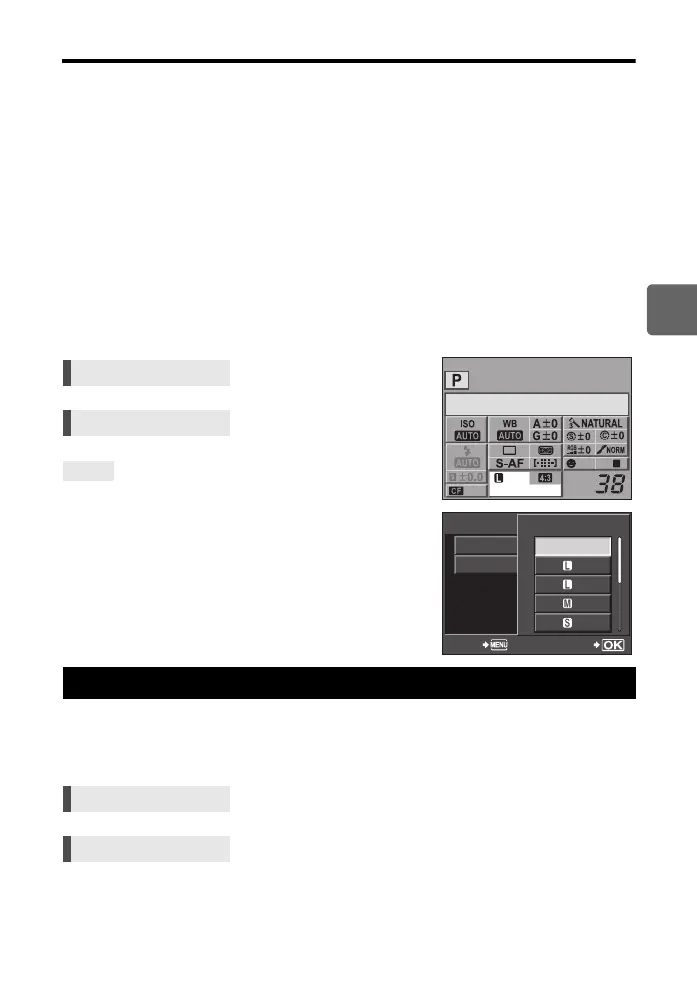65
EN
4
Record mode, white balance, and picture mode
Selecting the record mode
JPEG
For JPEG, you can register 4 combinations of images sizes (Y, X, W) and compression
rates (SF, F, N, B) from the 12 total combinations available. g“K SET” (P. 114)
When you select the X or W image size, you can further select the pixel size.
g“PIXEL COUNT” (P. 114)
JPEG+RAW
Records both a JPEG and RAW image at the same time each time you take a picture.
RAW
Records the image in RAW data format.
e.g.) The following 9 record modes are available when YF/YN/XN/WN are registered
RAW : RAW
JPEG : YF/YN/XN/WN
JPEG+RAW : YF+RAW/YN+RAW/XN+RAW/WN+RAW
To quickly set the record mode:
j By registering [RAWK] to the < button, P button or the
(preview) button, you can turn the dial while pressing the
button to change the record mode.
Each time you press the button, you can easily switch
between JPEG data only and JPEG and RAW data.
g“BUTTON FUNCTION” (P. 106)
To find out the file size/number of storable still
pictures for each record mode:
j “Record mode and file size/number of storable still
pictures” (gP. 144)
You can change the aspect ratio (horizontal-to-vertical ratio) when taking pictures using live
view. Depending on your preference, you can set the aspect ratio to [4:3] (standard), [16:9],
[3:2], [6:6], [5:4], [7:6], [6:5], [7:5], or [3:4]. JPEG images are trimmed and saved according
to the aspect ratio.
x Notes
• RAW images are not trimmed and are recorded with the aspect ratio information at the time of
shooting.
• During RAW image playback, images are displayed with a border based on the aspect ratio.
Super control panel ip: [K]
Menu MENU[W][K]
TIPS
Setting the image aspect
Super control panel ip: [ASPECT]
Menu MENU[W][IMAGE ASPECT]
D
arge
Normal
OFF
ISIS
1
STILL PICTURE
MOVIE
SETBACK
STILL PICTURE
F
N
N
N
RAW
s0033_e_00_0_unified.book 65 ページ 2010年11月16日 火曜日 午後5時24分
