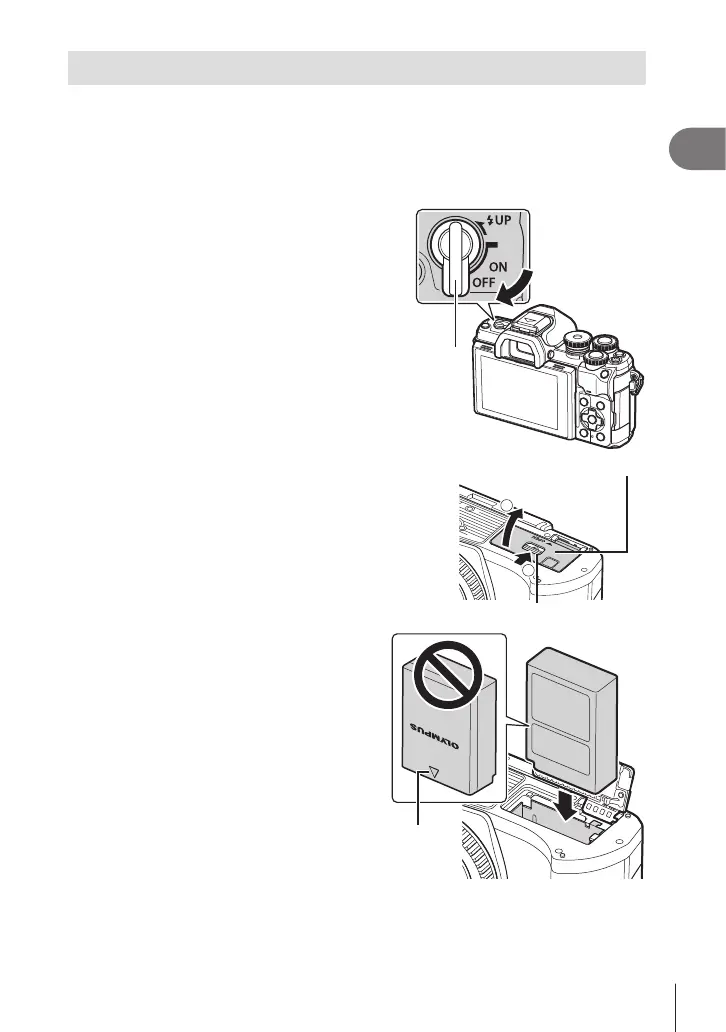Preparation
1
15
EN
Inserting and Removing the Battery and Card
In this manual, all storage devices are referred to as “cards.”
The camera uses third-party SD, SDHC, or SDXC memory cards conforming to the SD
(Secure Digital) standard.
Cards must be formatted with this camera before rst use or after being used with
other cameras or computers. g “Formatting the card (Card Setup)” (P. 131)
1
Conrm that the ON/OFF lever
is in the OFF position.
ON/OFF lever
2
Opening the battery/card
compartment cover.
1
2
Battery/card compartment lock
Battery/card compartment cover
3
Loading the battery.
• Use only BLS-50 batteries
(P. 13, 175).
Direction
indicating
mark
