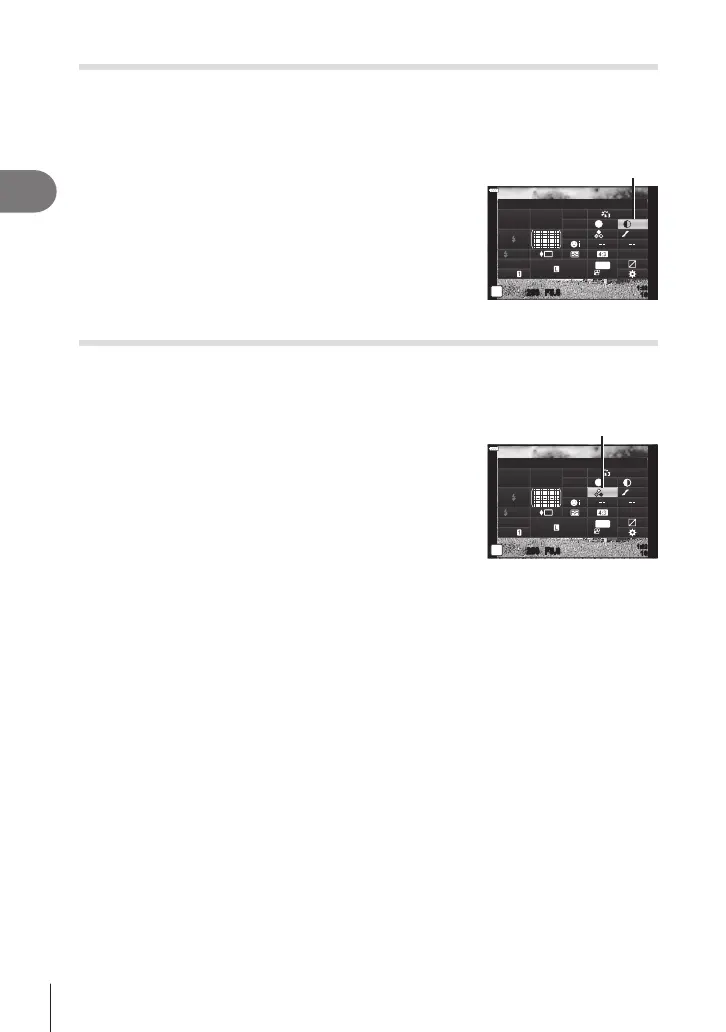Shooting
2
96
EN
Making ne adjustments to contrast (Contrast)
Adjust image contrast. Increasing contrast heightens the difference between bright and
dark areas for a harder, more well-dened picture. Settings are stored separately for
each picture mode.
• Adjustments may not be available depending on the shooting mode.
1
Press the u button in P/A/S/M modes.
• In B, ART, SCN, and Z modes, the display of the
LV super control panel is controlled via [K Control
Settings] (P. 133).
2
Use FGHI to select [Contrast], then press the
Q button.
3
Adjust contrast using HI and press the Q button.
Contrast
1:02:03
sRGB
Natural
S
-
AF
F
S
Normal
WB
Auto
ISO
Auto
M-IS
S-IS On
A
±
0
±
0.0
±
0
±
0
±
0
G
±
0
30p
4K
Contrast
Making ne adjustments to saturation (Saturation)
Adjust color saturation. Increasing saturation makes pictures more vivid. Settings are
stored separately for each picture mode.
• Adjustments may not be available depending on the shooting mode.
1
Press the u button in P/A/S/M modes.
• In B, ART, SCN, and Z modes, the display of the
LV super control panel is controlled via [K Control
Settings] (P. 133).
2
Use FGHI to select [Saturation], then press the
Q button.
3
Adjust saturation using HI and press the Q
button.
Saturation
250250 F5.6
P
1023
1:02:03
sRGB
Natural
S
-
AF
F
S
Normal
WB
Auto
ISO
Auto
M-IS
S-IS On
A
±
0
±
0.0
±
0
±
0
±
0
G
±
0
30p
4K
Saturation
