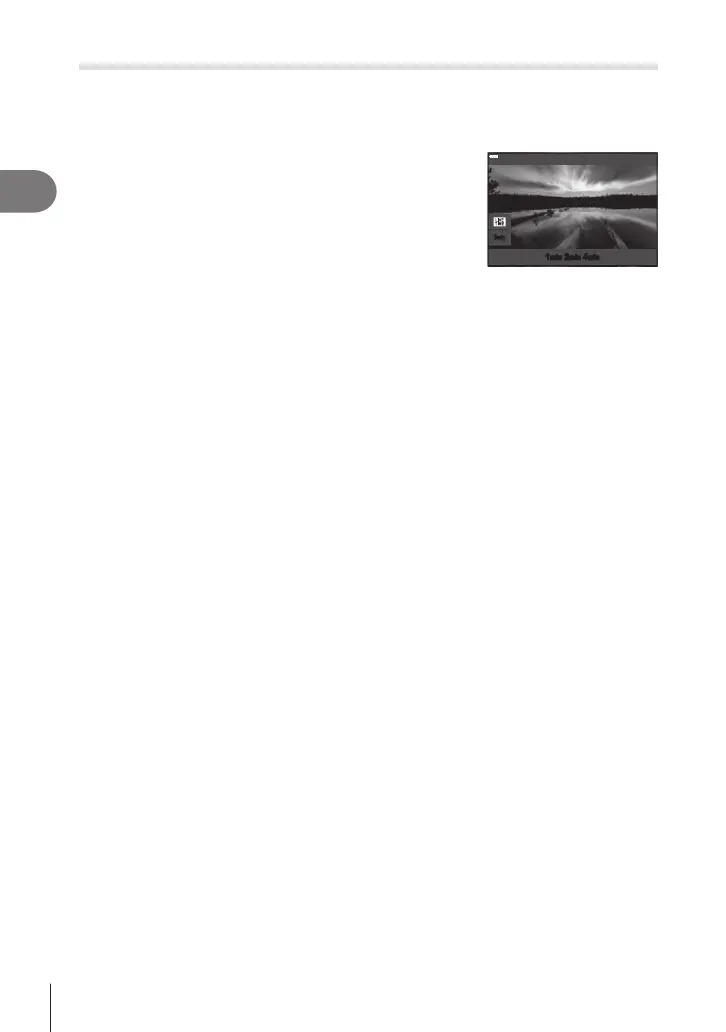Shooting
2
42
EN
[Live Time]: Live Time Photography
You can make long exposures without having to keep the shutter button pressed. The
changing result can be viewed in the monitor during shooting.
1
Highlight [Live Time] in the AP mode menu (P. 40).
2
Press G, use HI to choose the maximum
exposure time, and press the Q button.
• The display refresh rate may change automatically
depending on the maximum exposure time selected.
• The shorter the maximum exposure time, the faster the
display refresh rate.
2
min
2
min
2
min
1
min
4
min
3
Press the shutter button halfway down to focus.
• To reduce blur caused by camera shake, x the camera securely to a tripod and use
a remote shutter release controlled via OI.Share (P. 148).
• If the focus indicator blinks, the camera is not in focus.
4
Press the shutter button all the way down to start live time photography.
• The camera adjusts settings automatically and begins shooting.
• The changing result can be viewed in the monitor.
5
Press the shutter button again to stop shooting.
• View the changing result in the monitor and press the shutter button to end shooting
once the desired result is achieved.
• Shooting ends automatically when the selected exposure time is reached.
$
• The long exposure (bulb/time) options in M mode offer more advanced settings (P. 61).
