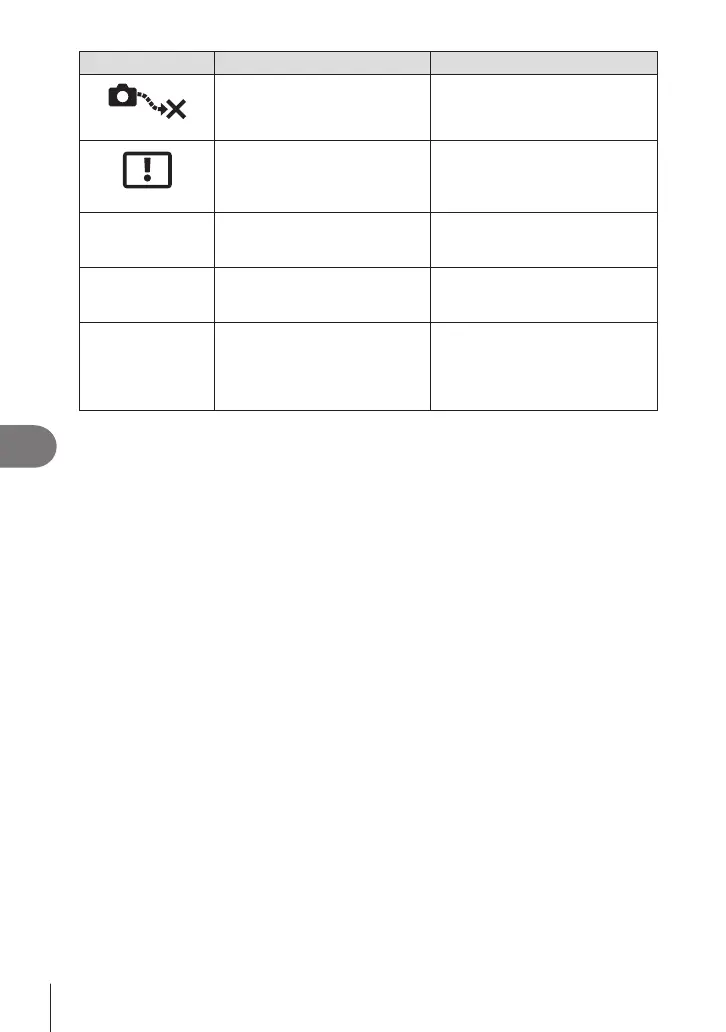Information
8
168
EN
Monitor indication Possible cause Corrective action
No Connection
The camera is not correctly
connected to a computer, HDMI
display, or other device.
Reconnect the camera.
Cannot Print
It may not be possible to create
print reservations for pictures
recorded on other cameras via
this camera.
Print separately via a personal
computer, etc.
The lens is locked.
Please extend the
lens.
The lens of the retractable lens
stays retracted.
Extend the lens.
Please check the
status of a lens.
An abnormality has occurred
between the camera and the
lens.
Turn off the camera, check the
connection with the lens, and turn
the power on again.
This function
requires a
compatible lens.
Please attach a
compatible lens.
The lens does not support the
selected shooting mode.
Choose a lens that does or
choose a different shooting mode.
