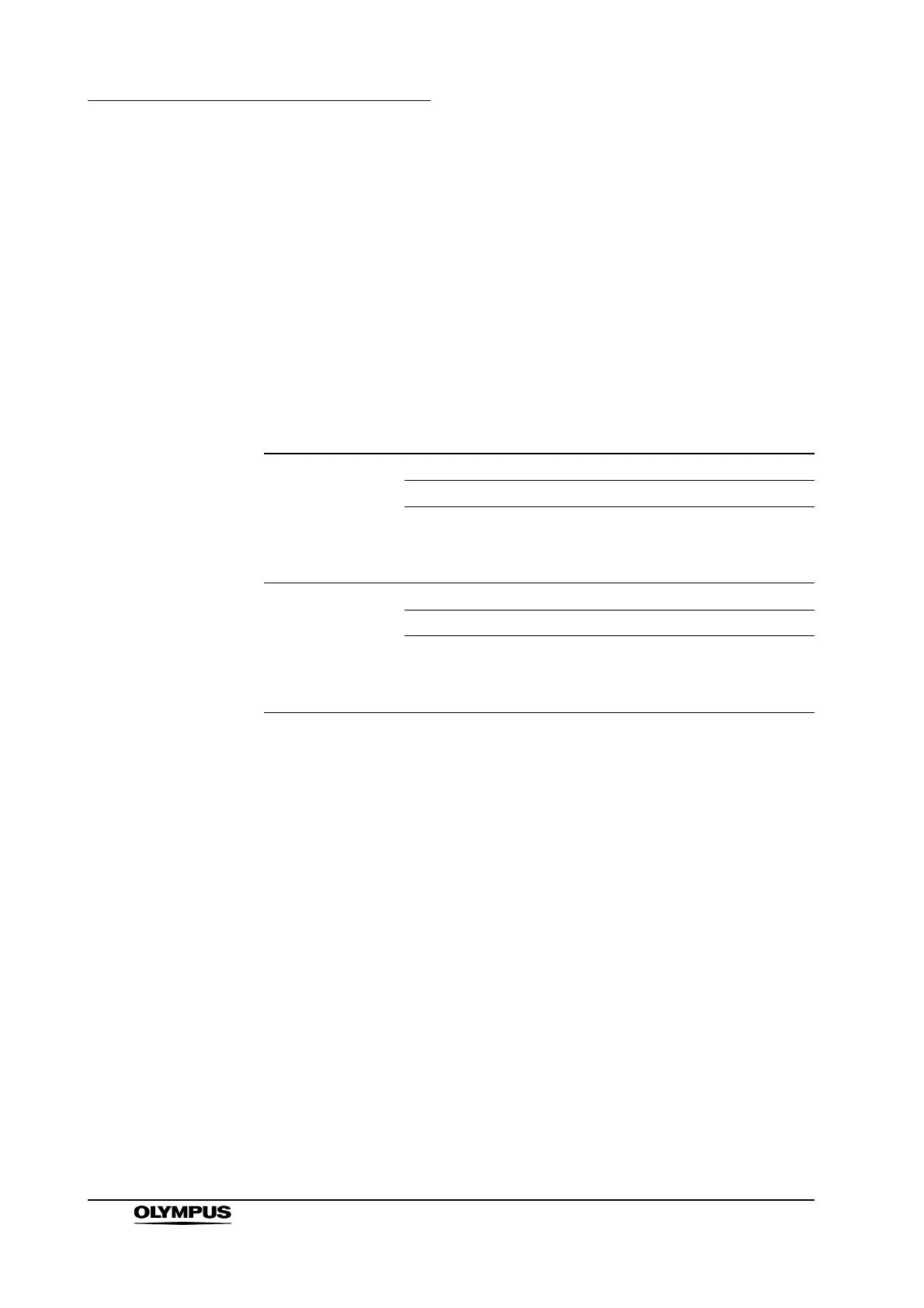24
Chapter 2 Instrument Nomenclature and Specifications
EVIS EXERA II GIF/CF/PCF TYPE 180 Series OPERATION MANUAL
19. Auxiliary water inlet (for endoscopes with auxiliary water feeding only)
Connect the auxiliary water tube here. Feed water from this inlet through the
auxiliary water channel when necessary, (e.g. when blood adheres to
mucous membrane in the patient’s body cavity). When the auxiliary water
inlet is not being used, make sure that it is covered by the auxiliary water
inlet cap.
2.3 Specifications
Environment
Operating
environment
Ambient temperature 10 – 40°C (50 – 104°F)
Relative humidity 30 – 85%
Atmospheric pressure 700 – 1060 hPa
(0.7 – 1.1 kgf/cm
2
)
(10.2 – 15.4 psia)
Transportation and
storage
environment
Ambient temperature –47 to 70°C (–52.6 to 158°F)
Relative humidity 10 – 95%
Atmospheric pressure 700 – 1060 hPa
(0.7 – 1.1 kgf/cm
2
)
(10.2 – 15.4 psia)
