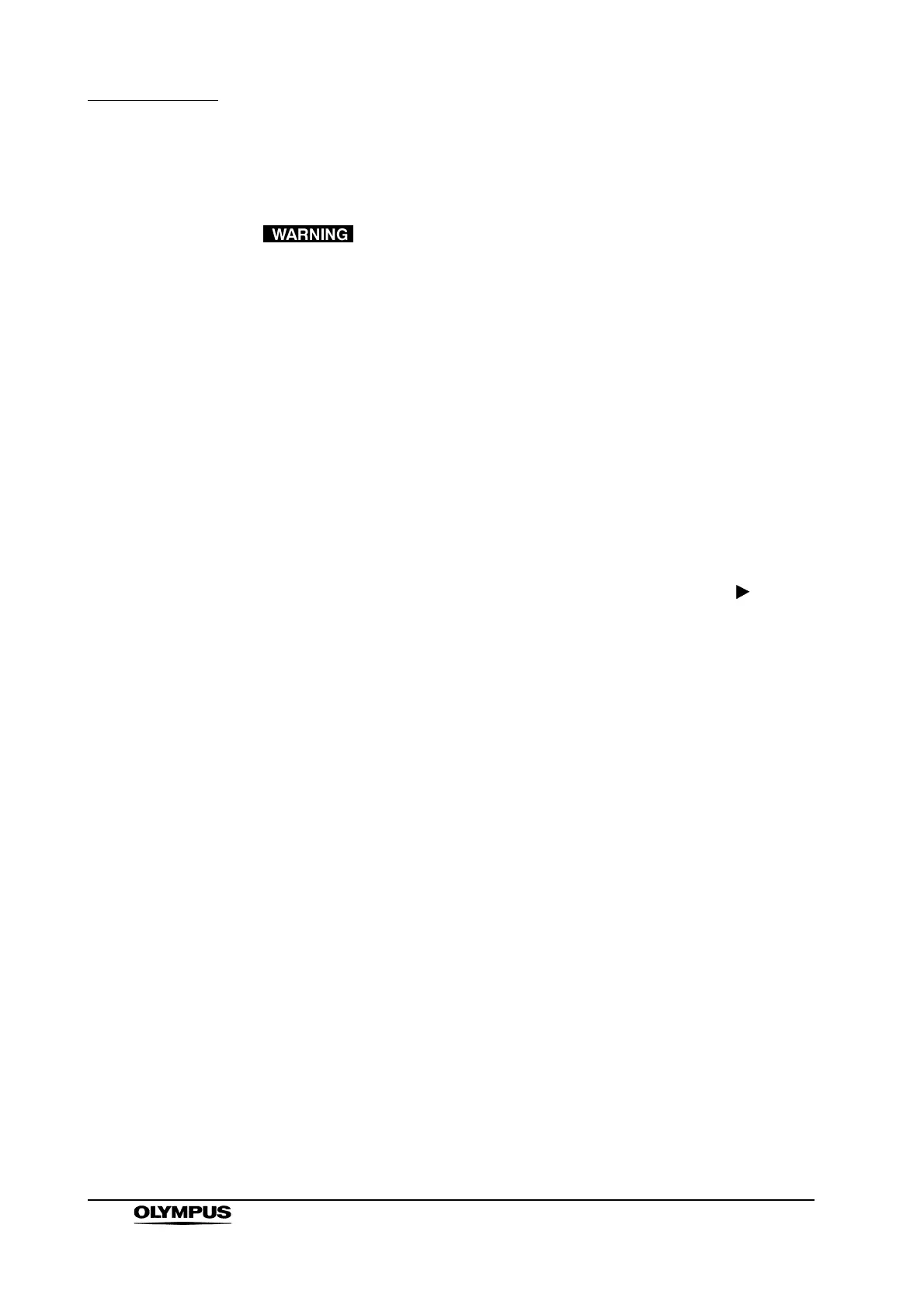76
Chapter 4 Operation
EVIS EXERA II GIF/CF/PCF TYPE 180 Series OPERATION MANUAL
4.3 Withdrawal of the endoscope
• If blood unexpectedly adheres to the surface of the insertion
tube of the withdrawn endoscope, carefully check the
condition of the patient.
• If it becomes impossible to withdraw the transnasally inserted
endoscope, pull its distal end out of the mouth, cut the
flexible tube using wire cutters, and after ensuring that the
cut section will not injure the body cavity or nasal cavity of the
patient, withdraw the endoscope carefully. Therefore, always
prepare wire cutters in advance.
1. When using the image magnification function of the video system center
CV-180, release the function.
2. Aspirate accumulated air, blood, mucus or other debris by depressing the
suction valve.
3. Turn the UP/DOWN and RIGHT/LEFT angulation locks to the “F ”
direction to release them (the GIF-N180 has only the UP/DOWN angulation
lock).
4. Carefully withdraw the endoscope while observing the endoscopic image.
When the splinting tube is used, withdraw both the endoscope and the
splinting tube together from the patient’s anus (for CF/PCF models only).
5. Carefully withdraw the endoscope while observing the endoscopic image.
Remove the mouthpiece from the patient’s mouth (for GIF models only).
