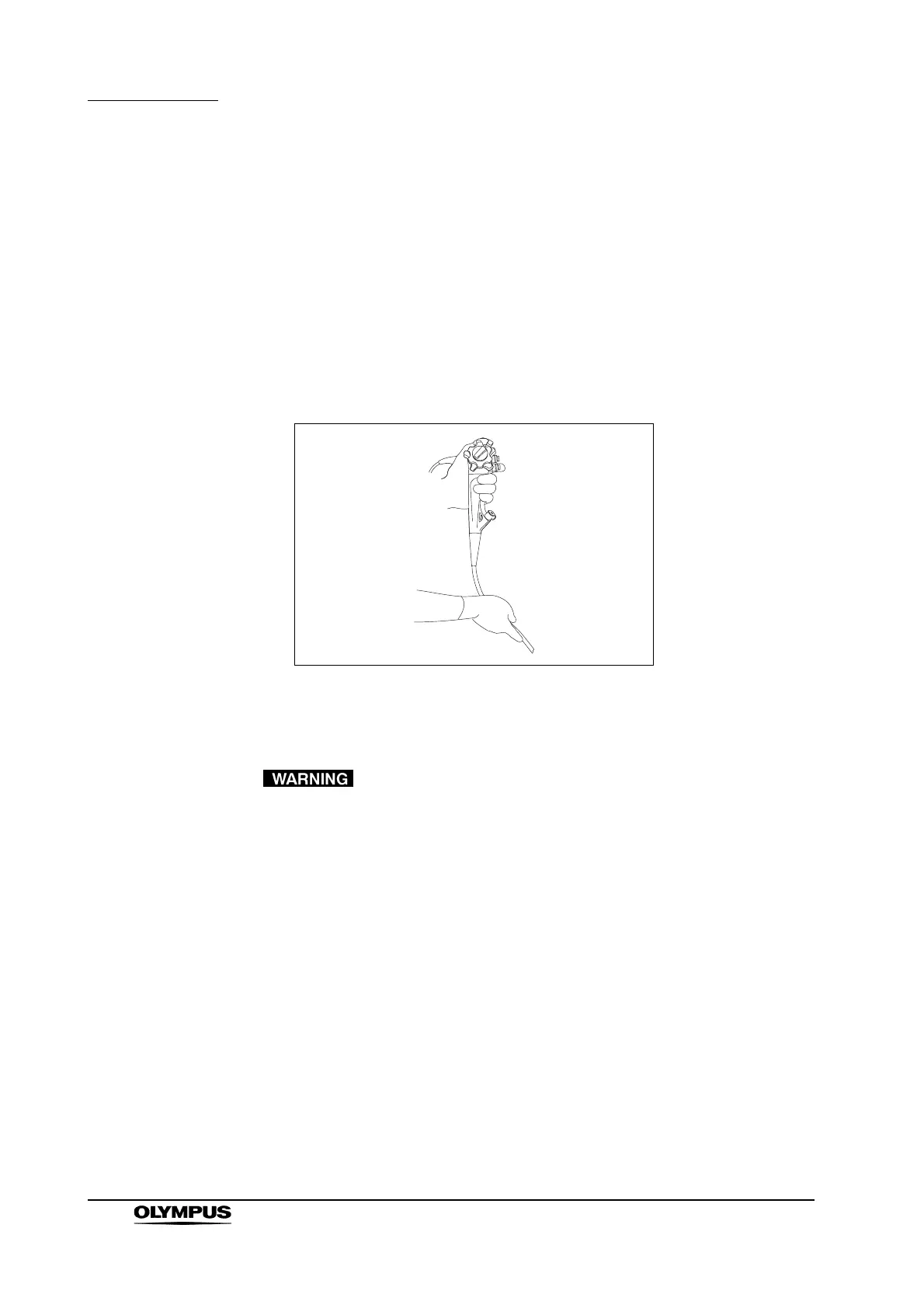62
Chapter 4 Operation
EVIS EXERA II GIF/CF/PCF TYPE 180 Series OPERATION MANUAL
4.1 Insertion
Holding and manipulating the endoscope
The control section of the endoscope is designed to be held in the left hand. The
air/water and suction valves can be operated using the left index finger. The
UP/DOWN angulation control knob can be operated using the left thumb. The
right hand is free to manipulate the insertion tube and the RIGHT/LEFT
angulation control knob (see Figure 4.1, the GIF-N180 has only the UP/DOWN
angulation control knob).
Figure 4.1
Insertion of the endoscope
• The shape and size of the nasal cavity and its suitability for
transnasal insertion may vary from patient to patient. No
endoscope, including this one, can always be inserted
transnasally with all patients. Before proceeding, always be
sure to confirm that transnasal insertion is possible with the
patient. Otherwise, operator and/or patient injury can result,
or the endoscope could become lodged and be difficult to
withdraw.
• Transnasal insertion of the endoscope should be performed
carefully. If resistance to insertion is felt, or the patient
reports pain, stop insertion immediately. Otherwise, operator
and/or patient injury can result or the endoscope could
become lodged and be difficult to withdraw.
