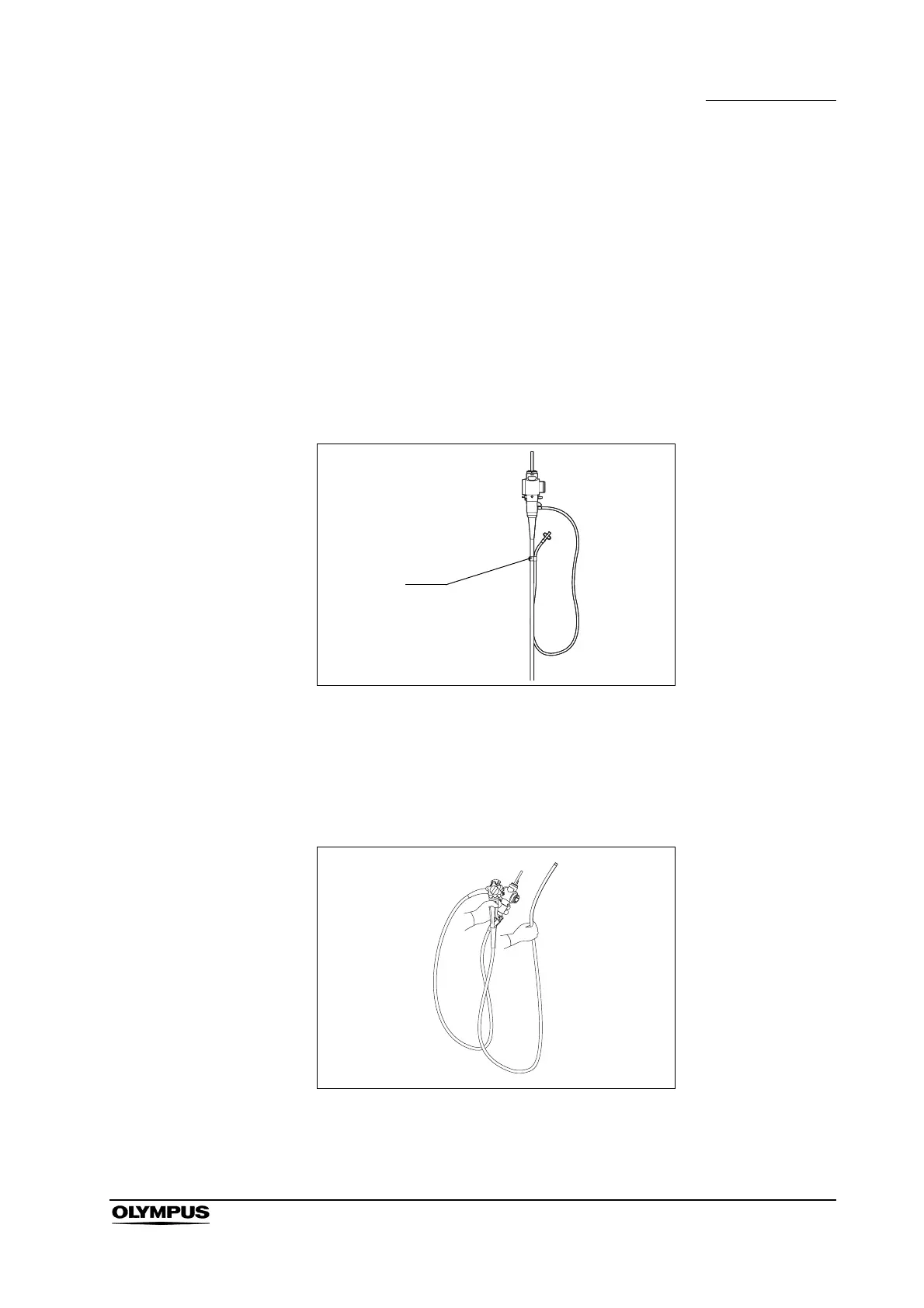Chapter 4 Operation
77
EVIS EXERA II GIF/CF/PCF TYPE 180 Series OPERATION MANUAL
4.4 Transportation of the endoscope
Transporting within the hospital
1.
Set the insertion tube to the most-flexible condition (for endoscopes with
flexibility adjustment only).
2. When carrying the endoscope with the auxiliary water tube connected to the
auxiliary water inlet, attach the clip of the auxiliary water tube to the
universal cord (for endoscopes with auxiliary water feeding only, see Figure
4.6).
Figure 4.6
3. When carrying the endoscope by hand, loop the universal cord, hold the
endoscope connector together with the control section in one hand and hold
the distal end of the insertion tube securely, but gently without squeezing, in
the other hand (see Figure 4.7).
Figure 4.7
Clip
