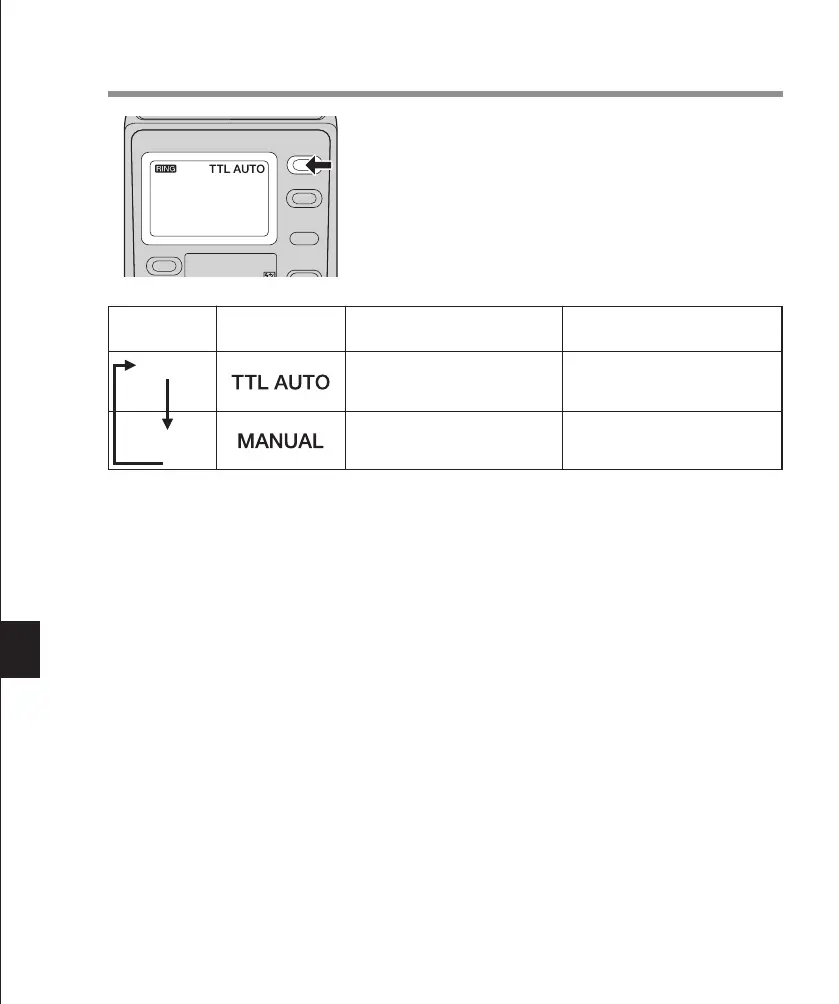18 19
Red eye reduction lamp function
With the Olympus Four Thirds System digital SLR camera, the illuminators function as red-eye
reduction lamps that light up for about 1 second to minimize red eyes caused by flash emission.
• It takes about 1 second from the time the illuminators light until the camera’s shutter releases.
Hold the camera firmly during this period to prevent image blur.
• The red eye reduction effect may become less obvious when the subject does not look at the
flash directly from the front, the subject does not look at the pre-flash, the subject is located at a
distance or due to individual properties of the subject.
<Selecting the control mode>
1. Press the Shutter button of the camera gently to start com-
munication of shooting information including ISO speed,
lens iris and shutter speed between the camera and Macro
Flash System.
•The selected flash control mode is shown on the control
panel.
• The mode is switched every time the MODE button is
pressed.
Flash control
mode
Control panel
display
Control operation
Main applications
TTL AUTO
MANUAL
Flash is controlled automatically by
performing pre-flash according to
the camera setup.
Flash is performed at the manually
set light intensity
Usually use this mode with a digital
camera with communication capa-
bility.
Shooting using manual flash.
Notes
• Certain modes may be unavailable depending on the shooting mode set on the camera.
• It is not possible to select an unavailable mode.
<Using the illuminators>
The illuminators can be used as indicators for three different functions: modeling, AF, and red-
eye reduction.
Modeling lamp function
This function makes it easy to confirm subject s in low light.
AF Illuminator function
With the Olympus Four Thirds System digital SLR camera, the AF illuminators can be turned on to
facilitate focus adjustment when the subject is dark or lacks contrast.
This function can also be defeated in the Custom Setup operation (page 46).
1. Press the Lamp button to light up the illuminators. The
modeling function is activated.
•The default setting for the illuminator lighting period is 30
seconds.
• The lighting period can be set between 1 second and 3
minutes (page 46).
2. The illuminators turn off either when the camera shutter is
released or the Lamp button is pressed again.
MACRO FLASH CONTROLLER
FC-1
MODE
LAMP
AUTO
CHECK
TEST/
CHARGE
LIGHT
RATIO GN/
MACRO FLASH CONTROLLER
FC-1
MODE
LAMP
AUTO
CHECK
TEST/
CHARGE
POWER
LIGHT
RATIO GN/
