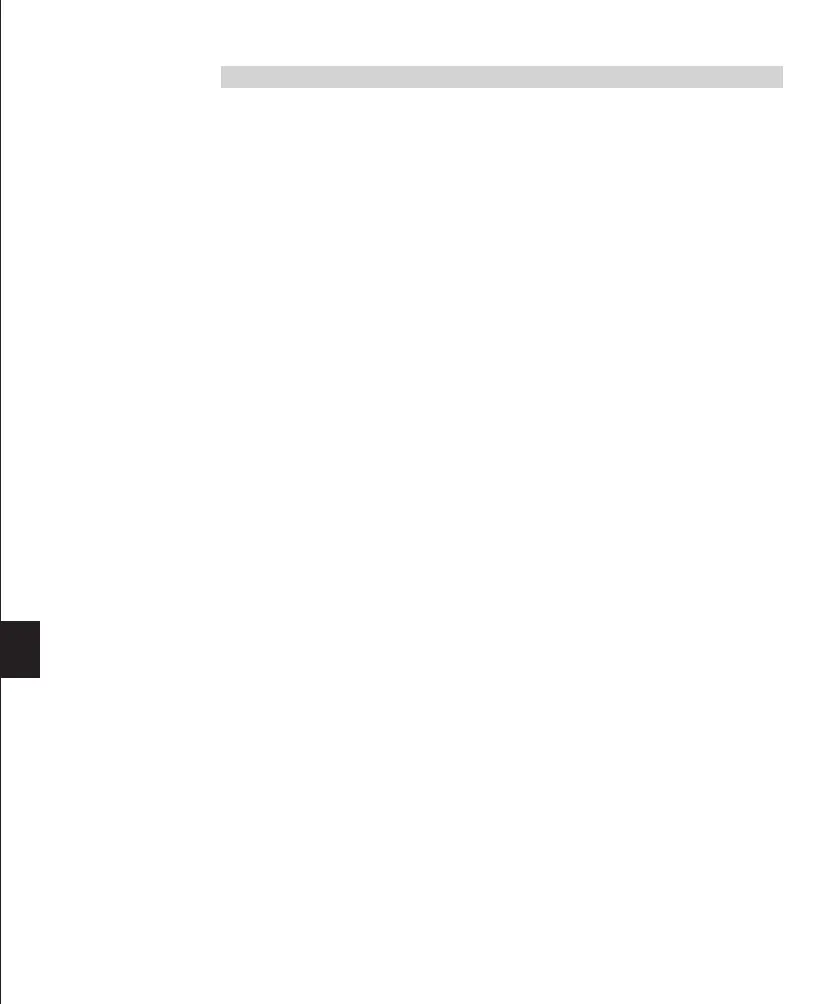6 7
CONTENTS
• Macro Flash System ...................................................................................................................... 7
• Checking the Package Contents ................................................................................................... 8
• Applicable Cameras and Lenses ................................................................................................... 9
• Nomenclature .............................................................................................................................. 10
• Case for Macro Flash System ..................................................................................................... 12
• Macro Flash Controller FC-1 ....................................................................................................... 13
Loading batteries ................................................................................................................. 13
Attaching to the camera/Removing from the camera .......................................................... 14
• Ring Flash RF-11 ......................................................................................................................... 15
Attaching to the camera ...................................................................................................... 15
Checking the battery power ................................................................................................ 16
Selecting the control mode .................................................................................................. 18
Using the illuminators ..........................................................................................................19
TTL AUTO ........................................................................................................................... 20
MANUAL ............................................................................................................................. 22
Light control range .............................................................................................................. 24
• Twin Flash TF-22 ......................................................................................................................... 27
Attaching to the camera ...................................................................................................... 27
Checking the battery power ................................................................................................ 29
Selecting the control mode .................................................................................................. 31
Adjusting the firing angle ..................................................................................................... 32
Using the illuminators ..........................................................................................................33
TTL AUTO ........................................................................................................................... 34
MANUAL ............................................................................................................................. 37
Using the diffuser FDT-1 ..................................................................................................... 41
Other operations ................................................................................................................. 41
Light control range .............................................................................................................. 42
• Custom Setup .............................................................................................................................. 46
• All Reset ....................................................................................................................................... 47
• Warning Display List .................................................................................................................... 47
• Continuous Firing ......................................................................................................................... 48
• Optional Accessories ................................................................................................................... 49
• Q&A ............................................................................................................................................. 50
• Main Specifications ...................................................................................................................... 51
MACRO FLASH SYSTEM
=Ring Flash RF-11 (P.15)
This flash makes it possible to shoot a small
subject without putting a shadow on it. It also
makes possible various shooting techniques
not available with ordinary flashes, such as
close-up shooting in a hole.
The RF-11 Ring Flash and TF-22 must be connected to the FC-1 Macro Flash Controller for use.
When an Olympus Four Thirds System digital SLR camera is used, the TTL AUTO mode can
be used to optimize exposure.
The RF-11 Ring Flash and TF-22 Twin Flash cannot be used simultaneously.
=Twin Flash TF-22 (P.27)
This flash employs two flash lamps and allows
more versatile flash activation for macro shoot-
ing. For example, you can enhance shading and
depth by varying the firing angles, positions and
Twin Flash light ratio of the two flash lamps. You
can also use just one of the two flash lamps.