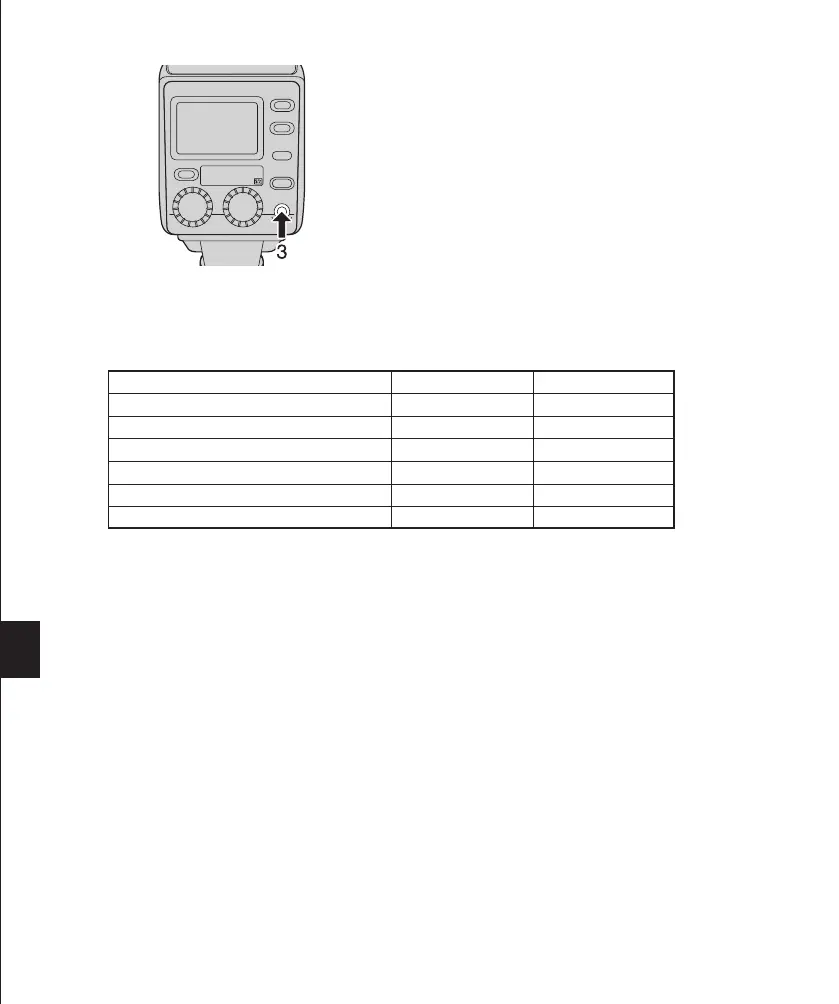30 31
3. Press the Power button again to turn the Twin Flash off.
Turn the Twin Flash off in the following cases:
• Before mounting it on the camera or dismounting it from
the camera.
• When flash emission is not required.
• When not using the Twin Flash.
• When plugging or unplugging the Twin Flash connectors.
Flash Interval and Flash Count
The following table shows the flash intervals and flash counts for various batteries. Data is
based on using batteries all of the same type.
* The flash emission interval and count data were obtained from in-house tests at Olympus.
Batteries used
AA (R6) alkaline dry cell batteries (LR6 type)
AA (R6) Ni-Cd batteries, 1000 mAh
AA (R6) Ni-Mh batteries, 1900 mAh
AA (R6) Ni-Mn batteries (ZR6 type)
AA (R6) lithium batteries (FR6 type)
Lithium battery packs (CR-V3)
Flash interval
Approx. 4 sec.
Approx. 3 sec.
Approx. 3.5 sec.
Approx. 4 sec.
Approx. 5 sec.
Approx. 4 sec.
Flash count
Approx. 250 times
Approx. 170 times
Approx. 200 times
Approx. 160 times
Approx. 190 times
Approx. 420 times
<Selecting the control mode>
1. Press the Shutter button of the camera gently to start
communication of shooting information including ISO
speed, lens iris and shutter speed between the camera
and Macro Flash System.
• The selected flash control mode is shown on the control
panel.
• The mode is switched every time the MODE button is
pressed.
Flash control
mode
Control panel
display
Control operation
Main applications
TTL AUTO
MANUAL
Flash is controlled automatically by
performing pre-flash according to
the camera setup.
Flash is performed at the manually
set light intensity
Usually use this mode with a digital
camera with communication capa-
bility.
Shooting using manual flash.
Notes
• Certain modes may be unavailable depending on the shooting mode set on the camera.
• The [TTL AUTO] mode may be unavailable with some cameras, including cameras with no communication
capability.
• It is not possible to select an unavailable mode.
MACRO FLASH CONTROLLER
FC-1
MODE
LAMP
AUTO
CHECK
TEST/
CHARGE
POWER
LIGHT
RATIO GN/
MACRO FLASH CONTROLLER
FC-1
MODE
LAMP
AUTO
CHECK
TEST/
CHARGE
LIGHT
RATIO GN/
