
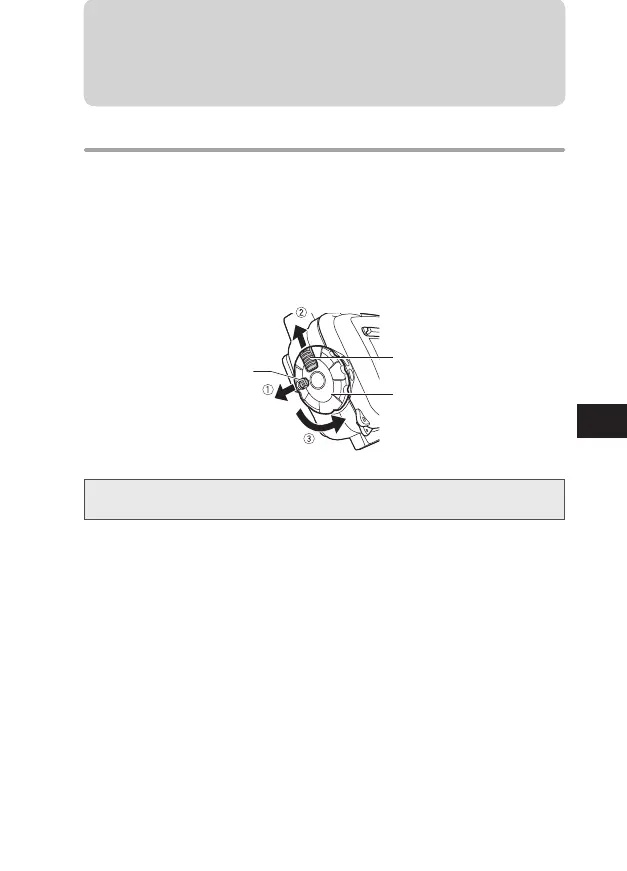 Loading...
Loading...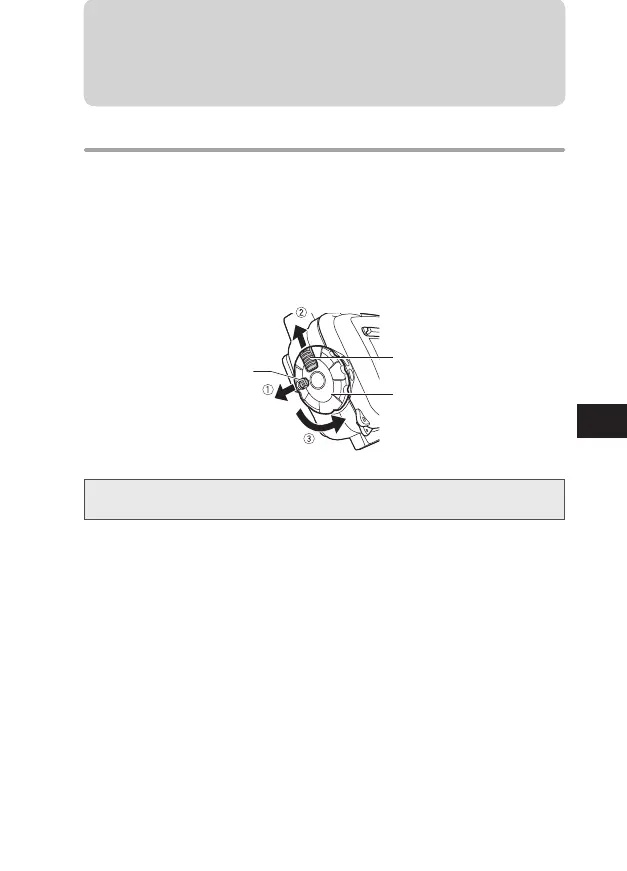
Do you have a question about the Olympus PT-059 and is the answer not in the manual?
| Material | Polycarbonate |
|---|---|
| Case type | Hard case |
| Mountable on | - |
| Product type | Camera Case |
| Compatibility | TG-6 |
| Product color | Black, Red, Silver |
| Waterproof up to | 45 m |
| Brand compatibility | Olympus |
| Protection features | Waterproof |