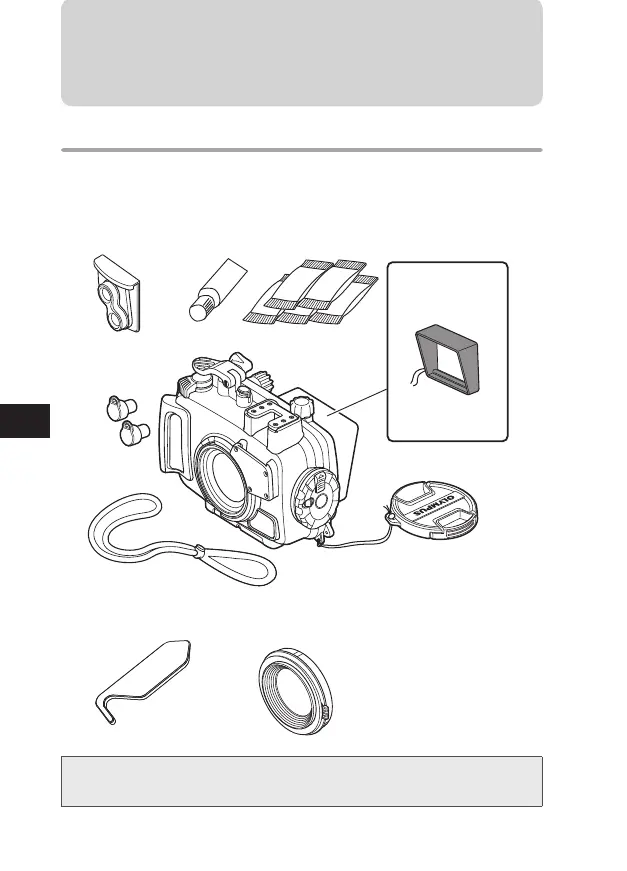EN 36
EN
1. Preparations
Check the contents of the package
Check that all accessories are in the box.
Contact your dealer if accessories are missing or damaged.
• Optical fi ber
cable adapter
(PFCA-03)
• Silicone grease
(PSOLG-2)
• Silica gel 1g (5)
(SILCA-5S)
• Monitor hood
(PFUD-08)
(on the body)
• Monitor hood
strap
• Lens cap
(PRLC-14)
• Hand strap
• O-ring remover
• Antirefl ective ring
(POSR-053)
• Instruction manual
(this manual)
• Case body
(Check that the O-ring (POL-058) is installed)
After purchase, be sure to do maintenance even in brand-new condition. Neglecting the
maintenance may become the cause of water leakage.
For how to maintenance the case, refer to P.56.
• Optical fi ber
cable insertion
slot cap (2)
