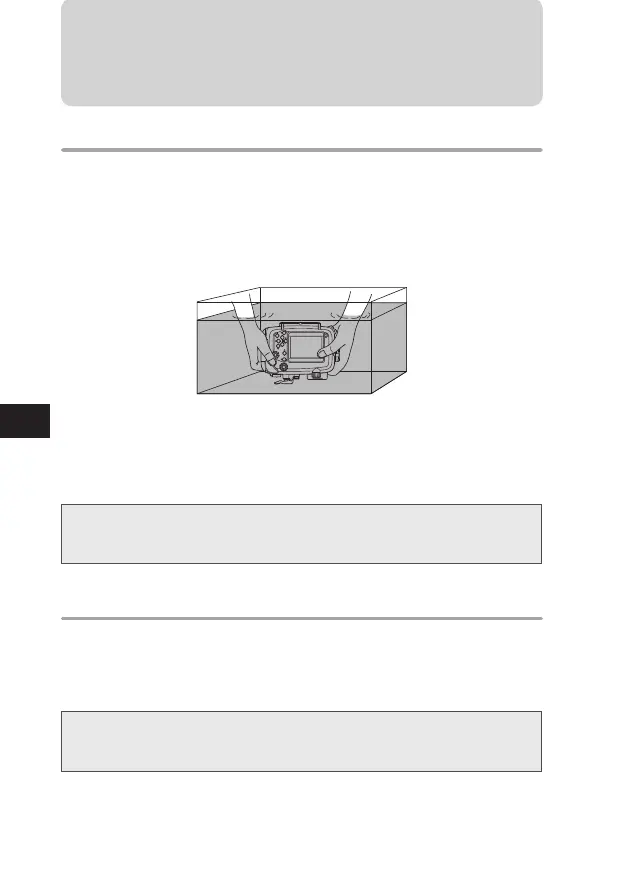EN 54
EN
6. Handling After Shooting
Wash the Case with pure water
1 After use, clean the protector thoroughly with pure water as soon as
possible.
Fill a water tank or bathtub with pure water, shake the Case in the
water a number of times, and then remove all the sand and gravel
particles adhering around the open/close dial, the buttons and the
levers.
After use in sea water, soak it in pure water for a fi xed time
(30 minutes to an hour) to remove any salt.
2 Operate the shutter button and various buttons of the product in pure
water to clean and remove the salt attached to the shaft.
3 Take it out of the water and rinse with pure water.
• Do not disassemble for cleaning.
• Drying the Case with salt adhered may impair the function. Always wash off
any salt after use.
Wipe off any waterdrop
Remove any drops of water from the Case. Use air or a soft cloth not
leaving any fi bers to thoroughly wipe any waterdrop from the joint
between the front and rear lid, the palm grip, the open/close dial and
other operating parts.
When waterdrops remain between the front and the rear lid, they may
spill to the inside when the Case is opened. Take special care to wipe
off all waterdrops.
