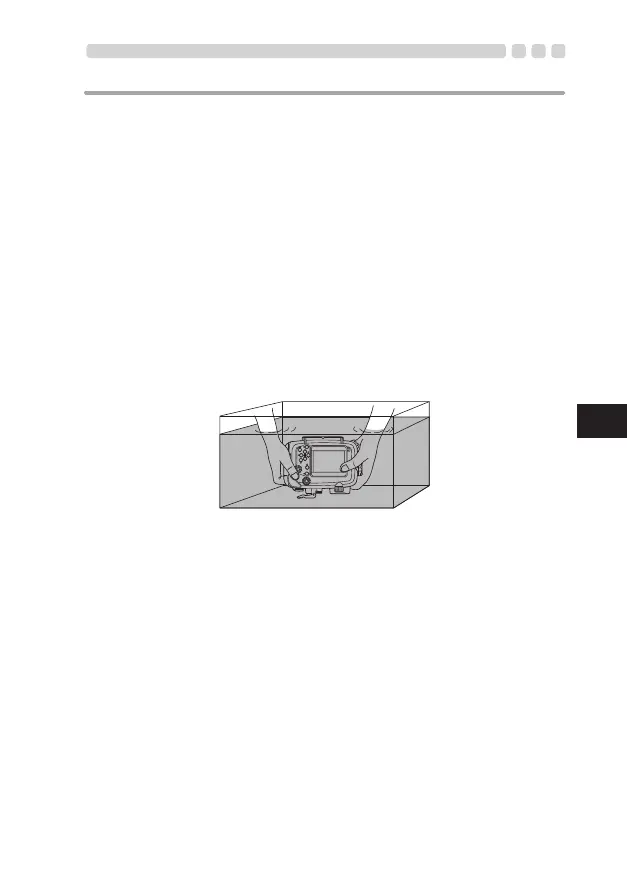EN 49
EN
Waterproofness test
The fi nal test after loading the camera is explained below. Always perform
this test. It can be performed easily in a water tank or a bathtub. Confi rm
the operation of the diff erent buttons. The required time is about 5 minutes.
• At fi rst, immerse the Case for only 3 seconds and check that no water enters
the Case.
• Next, immerse the Case for 30 seconds and check that no water drop etc.
has entered the Case.
• Then, immerse the Case for 3 minutes, operate all buttons and levers, and
check the following:
- check that no water has entered the Case.
- check that the Case is not clouded.
- check that no water drop has entered the Case.
• If the inside of the Case becomes fogged or there are water drops in the
Case, repeat the maintenance of the O-ring (P.43) and perform the
waterproofness test again.
