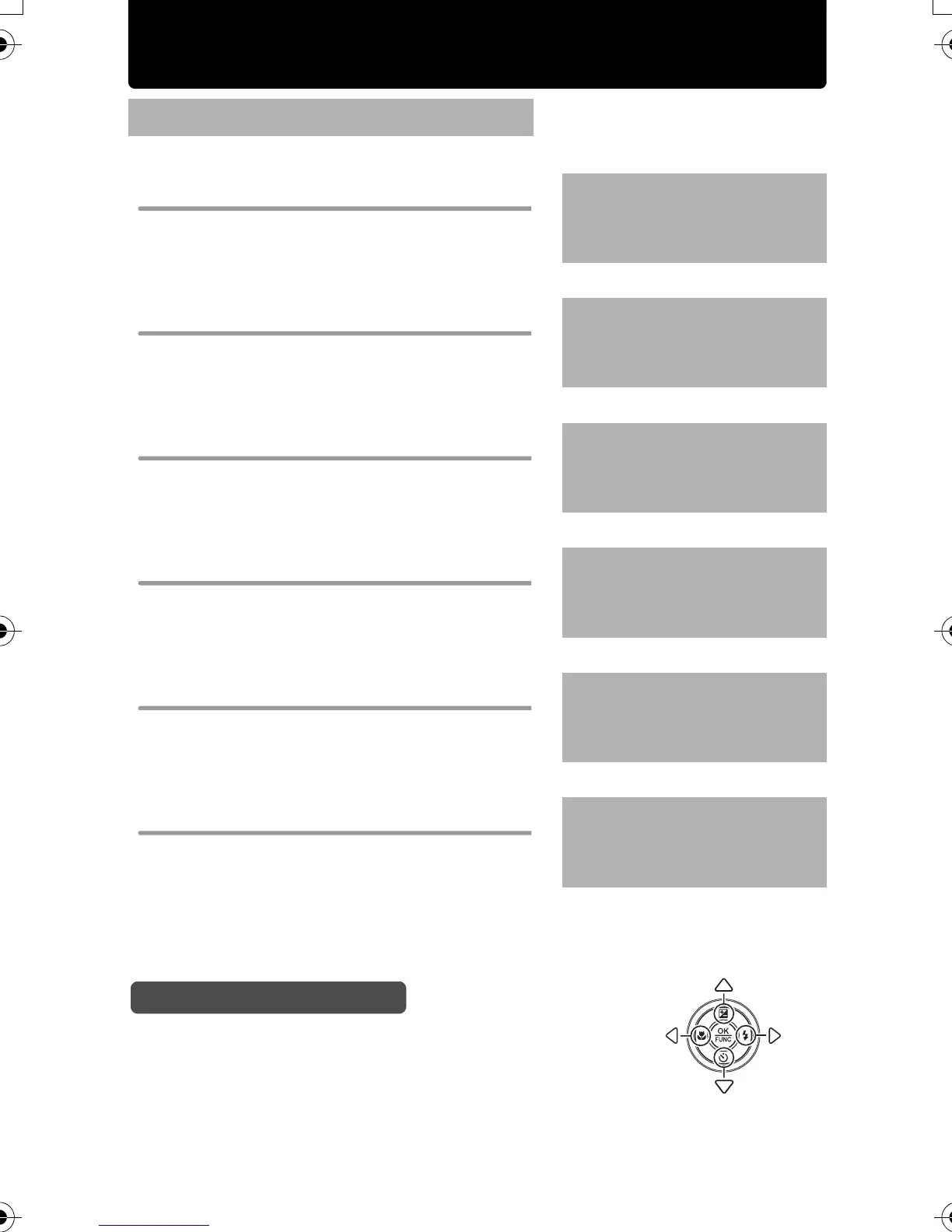2 EN
Contents
Quick Start Guide P.3
Button operations P.10
Test out the functions of the camera
buttons by following the illustrations
and trying them out on the camera.
Menu operations P.19
Learn everything about the menus,
from basic operations to the functions
of each menu and their various
settings.
Printing pictures P.46
Learn how to print pictures you have
taken.
Using OLYMPUS Master P.53
Learn how to transfer pictures to a
computer and save them.
Getting to know your camera better P.61
Find out more about your camera and
learn what to do when you have a
question regarding operations.
Appendix P.76
Read about convenient functions and
safety precautions on how to use your
camera more effectively.
Arrow pad indication
The directions of the arrow pad are indicated with
124 3 in this manual.
d4321_e_unifild_Print_00_bookfile.book Page 2 Tuesday, December 19, 2006 11:20 AM
