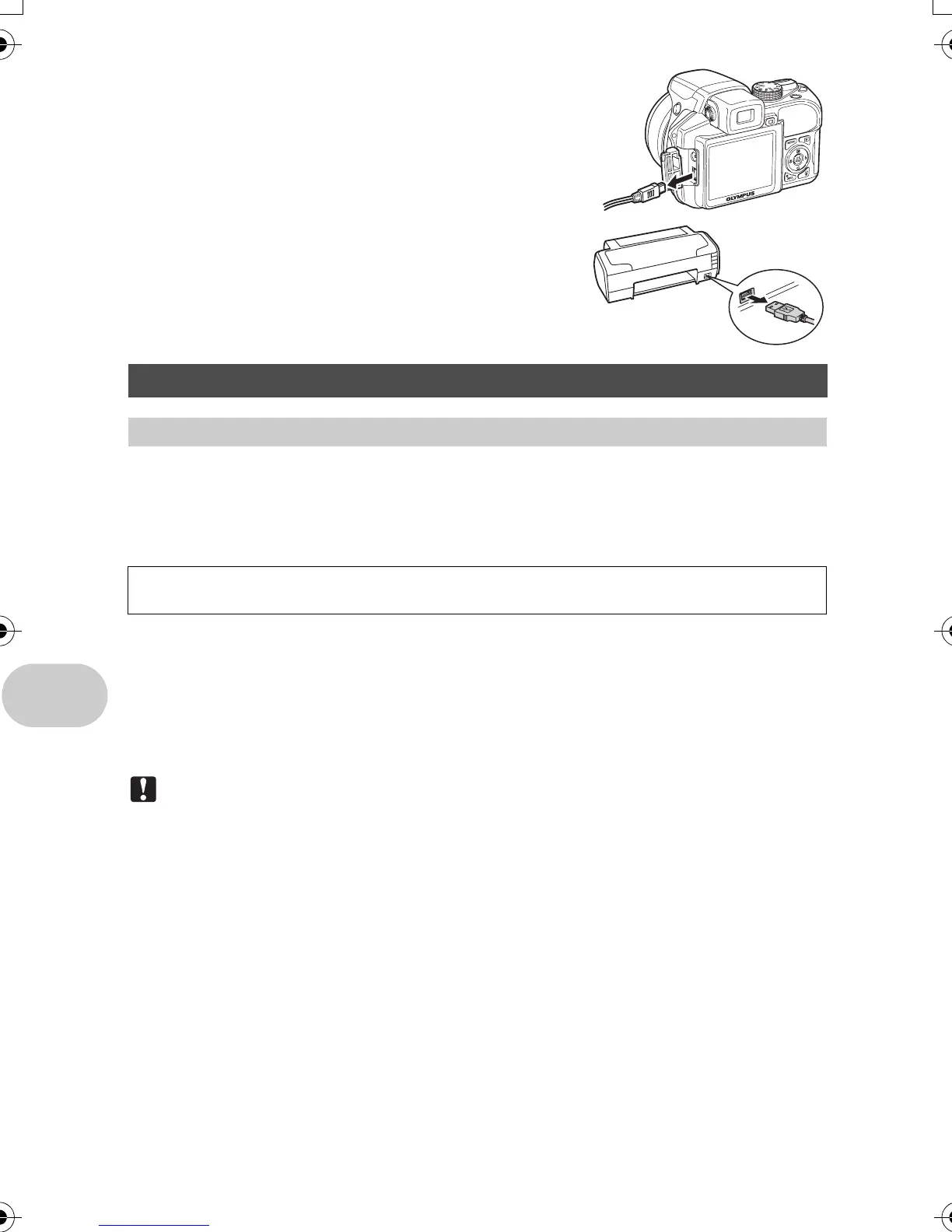50 EN
Printing pictures
6 Disconnect the USB cable from the
camera.
7 Disconnect the USB cable from the
printer.
Print reservation allows you to save printing data (the number of prints and the date and time
information) with the pictures stored on the card.
With print reservation, you can print out pictures easily either at home using a personal DPOF-
compatible printer or at a photo store that supports DPOF. DPOF is a standard format used to
record automatic print information from digital cameras.
Pictures with print reservations can be printed using the following procedures.
Printing using a DPOF-compatible photo store.
You can print the pictures using the print reservation data.
Printing using a DPOF-compatible printer.
Printing is possible directly from a card containing print reservation data, without using a
computer. For more details, refer to the printer’s instruction manual. A PC card adapter may
also be necessary.
Note
• DPOF reservations set by another device cannot be changed by this camera. Make changes
using the original device. If a card contains DPOF reservations set by another device,
entering reservations using this camera may overwrite the previous reservations.
• You can make DPOF print reservations for up to 999 images per card.
• Not all functions may be available on all printers, or at all photo stores.
To use print services without using DPOF
• Pictures stored in the internal memory cannot be printed at a photo store. The pictures need
to be copied to a card before taking them.
g “BACKUP
Copying pictures in the internal memory to the card
” (P.39)
Print settings (DPOF)
How to make print reservations
Only the images stored on the card can be reserved to print. Insert a card with recorded pictures
into the camera before making print reservations.
d4321_e_unifild_Print_00_bookfile.book Page 50 Tuesday, December 19, 2006 11:20 AM
