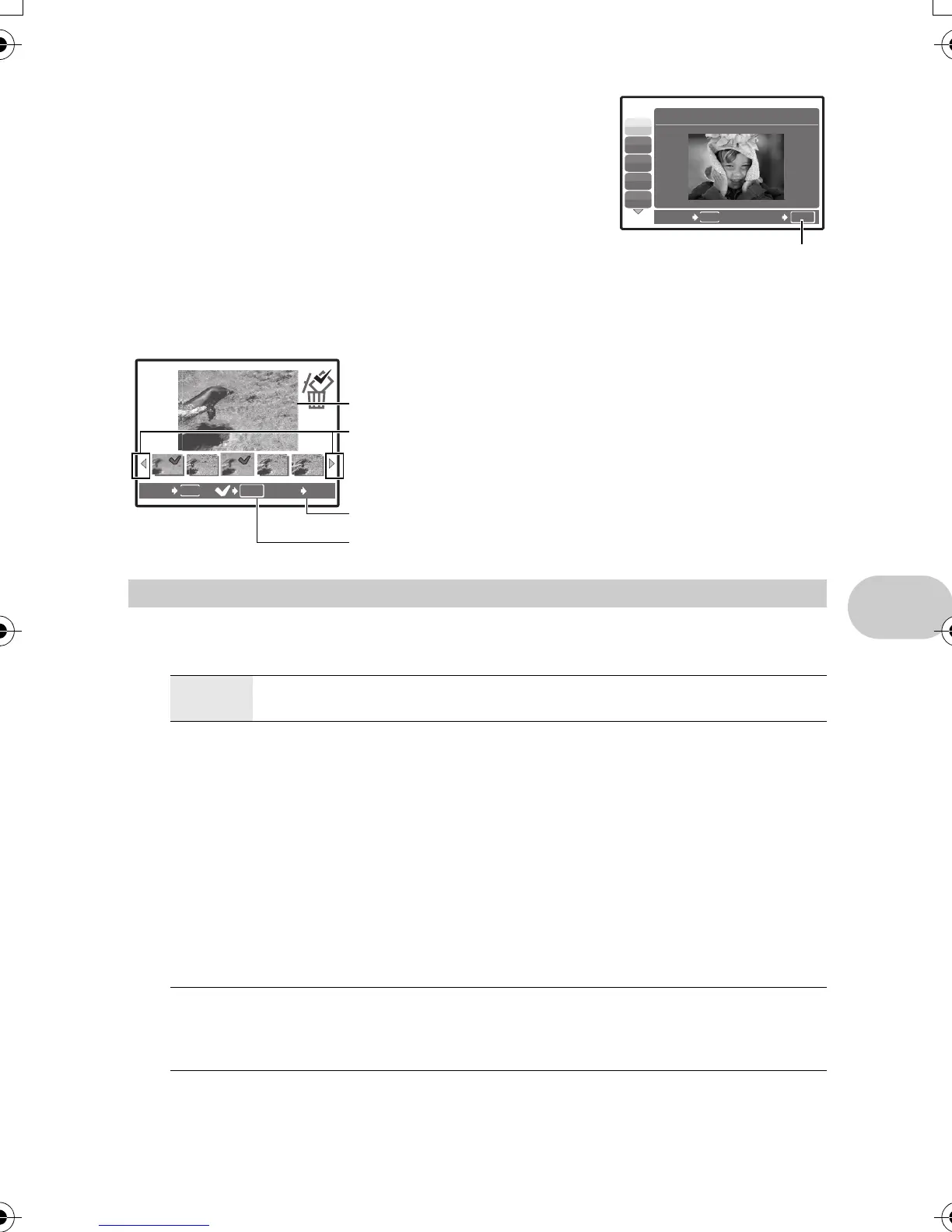EN 23
Menu operations
The scene mode selection screen displays sample images as well
as a description of the shooting situation for which it is designed.
• By switching to the other scene mode, most settings will be
changed to the default settings of each scene mode.
*1 When the subject is dark, noise reduction is automatically
activated. This approximately doubles the shooting time, during
which the next picture cannot be taken.
*2 The focus is locked at the first frame.
*3 During sequential shooting, the camera focuses for each frame.
*4 Use a waterproof protector.
*5 The focus distance is fixed at approximately 5.0 m (16.4 ft).
[eSHOOT & SELECT1] [fSHOOT & SELECT2]
• Press and hold the shutter button to shoot sequential pictures. After shooting pictures, select the
ones you want to erase, put R to them, and press S to erase them.
Selected picture.
Press 43 to scroll through the pictures.
Pictures with R are erased.
Select the pictures to be erased.
4 CAMERA MENU
WB ....................................................................................
Adjusting the color of a picture
AUTO The white balance is adjusted automatically for natural
color, regardless of the light source.
PRESET Selects the white balance according to the light
source.
5 Sunny day For shooting under a clear sky.
3 Cloudy day For shooting under a cloudy sky.
1 Tungsten light For shooting under tungsten lighting.
w Fluorescent lamp 1 For shooting under daylight fluorescent lighting. (This
type of lamp is mainly used in homes.)
x Fluorescent lamp 2 For shooting under a neutral white fluorescent lamp.
(This type of lamp is mainly used in desk lamps.)
y Fluorescent lamp 3 For shooting under a white fluorescent lamp. (This
type of lamp is mainly used in offices.)
V One-touch WB For setting a more precise white balance than preset
white balance can provide.
You can set and save the optimum white balance for
the shooting conditions.
B
F
D
j
G
OK
SET
MENU
BACK
1 PORTRAIT
Scene mode selection screen
Set the scene mode.
OK
MENU
S
BACK GO
ee
ting the color of a picture
d4321_e_unifild_Print_00_bookfile.book Page 23 Tuesday, December 19, 2006 11:20 AM
