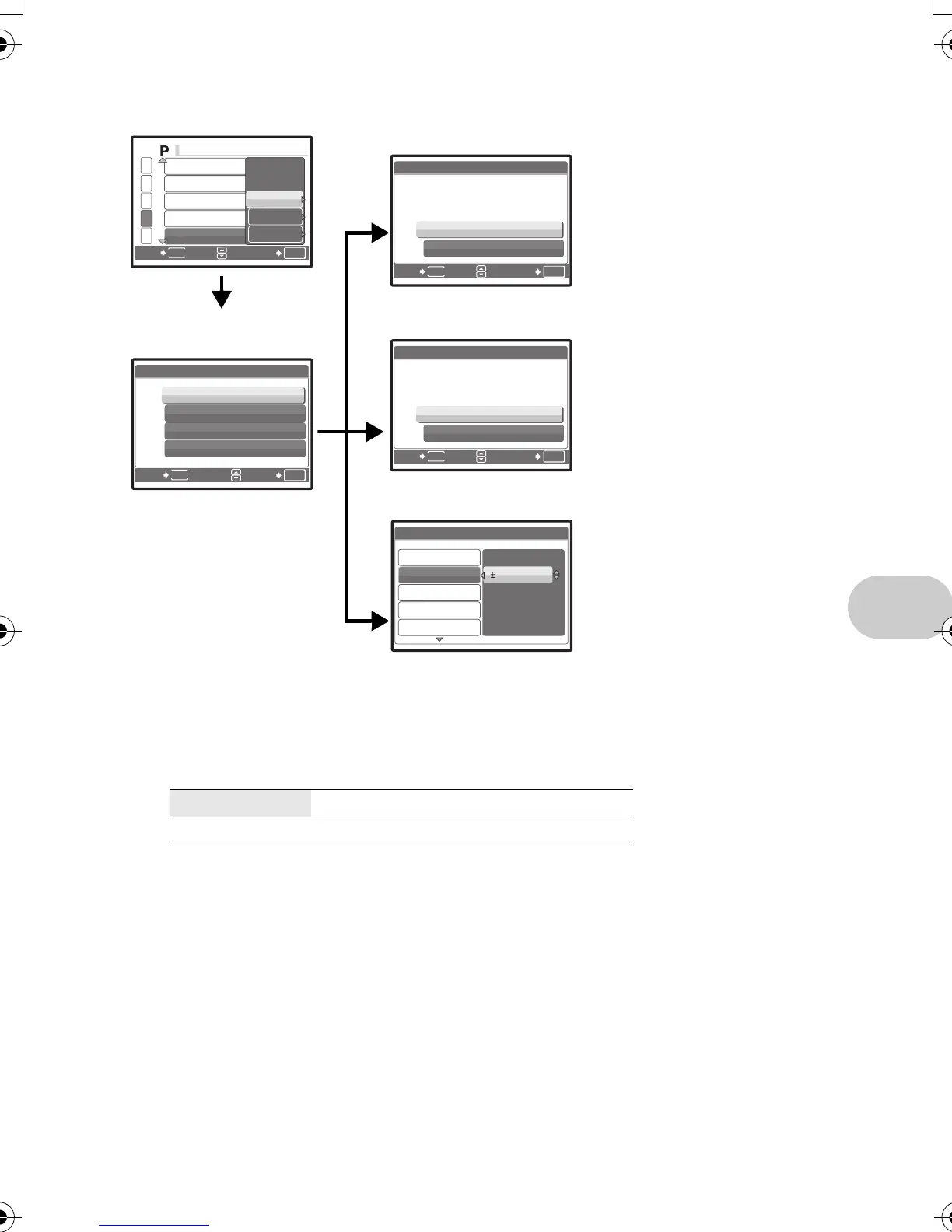EN 45
Menu operations
Press 12 to select the function you want to set, and press o.
g “Functions that can be assigned to My Mode/custom button” (P.71)
MY MODE SETUP ........................................
Setting and saving shooting-related functions
Types of my mode settings
CURRENT Saves the current camera
settings.
• Select [SET], and press o.
Select a MY MODE to
save.
RESET Restores the factory default
settings.
• Select [RESET], and press o.
• My mode cannot be selected if
no setting is saved.
* Default settings are
saved only in [sMY
MODE 1].
CUSTOM Saves settings one by one.
• Select the item to save in my
mode, and press 3 or o.
• Change setting of the item,
and press o.
g “Functions that can be
assigned to My Mode/
custom button” (P.71)
m/ft .........................................................
Setting the measurement unit during manual focus
m Displays in meters and centimeters.
ft Displays in feet and inches.
CUSTOM BUTTON ...........................................
Assigning functions to the custom buttons
g and saving shooting-related functions
OK
SET
MENU
BACK
2
1
4
3
5
ALARM CLOCK
VIDEO OUT
FRAME ASSIST
u
MY MODE SETUP
CURRENT
RESET
CUSTOM
OK
MY MODE SETUP
SET
CANCEL
SET
SET CURRENT SETTING
MENU
BACK
OK
SET
MENU
BACK
My1/2/3/4
r1 MY MODE1
r2 MY MODE2
r3 MY MODE3
r4 MY MODE4
OK
MY MODE SETUP
RESET
CANCEL
SET
RESET CURRENT SETTING
MENU
BACK
MY MODE SETUP
0.0
P/A/S/M/SCENE
SHUTTER
FLASH MODE
F
FNo.
g the measurement unit during manual focus
ning functions to the custom buttons
d4321_e_unifild_Print_00_bookfile.book Page 45 Tuesday, December 19, 2006 11:20 AM
