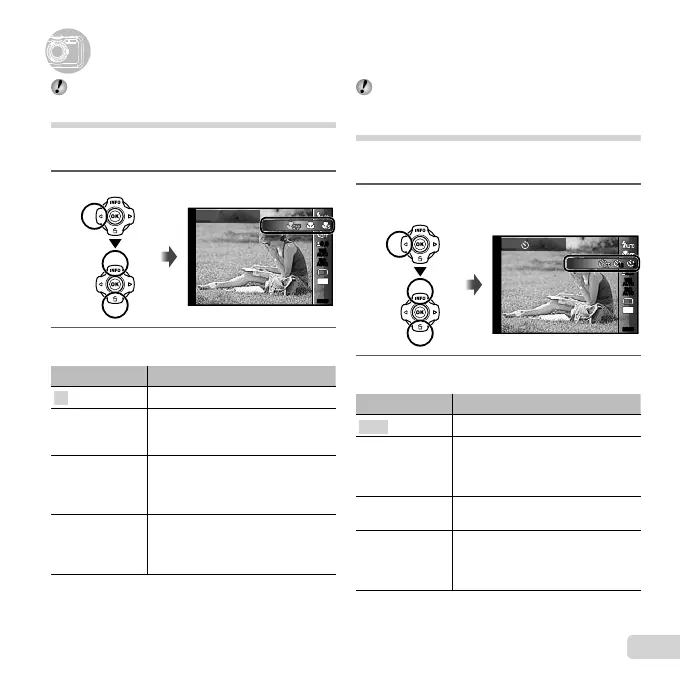29
EN
“Using the Menu” (p. 8)
Shooting closeups (Macro shooting)
This function enables the camera to focus and shoot
subjects at close distances.
1
Select the macro option in the function menu.
0.00.0
MENUMENU
12M
AUTO
WB
AUTO
WB
AUTO
ISO
AUTO
ISO
Off
2
Use HI to select the setting option, and
press the A button to set.
Option Description
Off Macro mode is deactivated.
Macro
You can shoot the image at a closer
range.
15 cm (5.9 in.)
*1
10 cm (3.9 in.)
*2
Super Macro
*3
This enables shooting as close as
1 cm/0.4 in. to the subject. Subjects
at 60 cm/23.6 in. or farther cannot be
brought into focus.
S-Macro LED
*3, *4
The LED illuminator lights the area 7
to 20 cm (2.8 to 7.9 in.) from the lens,
while the shutter button is pressed
halfway down.
*1
When the zoom is at the widest (W) position.
*2
When the zoom is at the most telephoto (T) position.
*3
The zoom is automatically fi xed.
*4
ISO sensitivity (p. 31) is automatically fi xed to [ISO Auto].
The fl ash (p. 20) and zoom (p. 19) cannot be set when
[a Super Macro] or [N S-Macro LED] is selected.
Using the self-timer
After the shutter button is pressed all the way down, the
picture is taken after a short delay.
1
Select the self-timer option in the function
menu.
1212
0.00.0
AUTO
WB
AUTO
WB
AUTO
ISO
AUTO
ISO
MENUMENU
12M
22
Off
2
Use HI to select the setting option, and
press the A button to set.
Option Description
Y Off
The self-timer is deactivated.
Y 12 sec
The self-timer lamp turns on for
approx. 10 seconds, then blinks for
approx. 2 seconds, and then the
picture is taken.
Y 2 sec
The self-timer lamp blinks for approx.
2 seconds, then the picture is taken.
Auto Release
*1
When your pet (cat or dog) turns its
head towards the camera, its face is
recognized and the picture is taken
automatically.
*1
[Auto Release] is displayed only when the mode
is [U] or [t].
Using Shooting Functions
