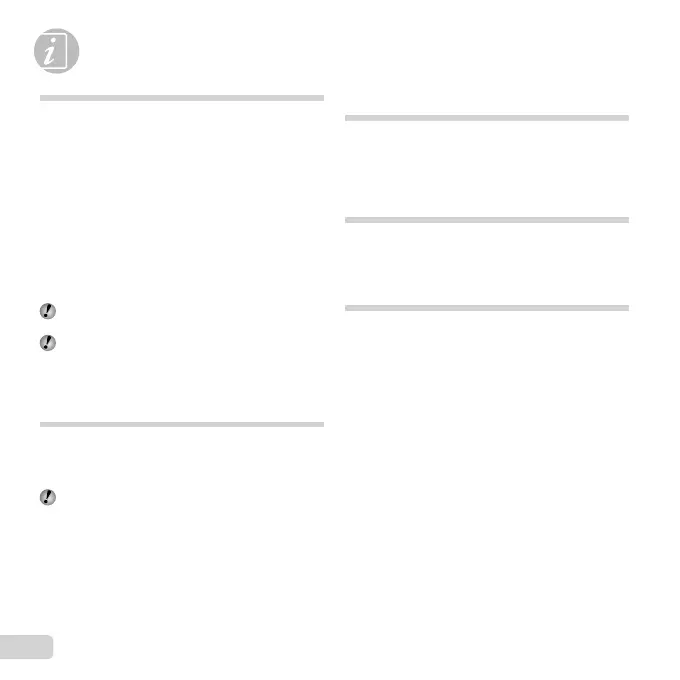64
EN
Appendix
Camera care
Exterior
• Wipe gently with a soft cloth. If the camera is very dirty, soak
the cloth in mild soapy water and wring well. Wipe the camera
with the damp cloth and then dry it with a dry cloth. If you have
used the camera at the beach, use a cloth soaked in clean
water and wrung well.
• If any dirt, dust, sand, or other foreign materials adhere to
the camera after use, wash the camera using the method
described on p. 70.
Monitor
• Wipe gently with a soft cloth.
Lens
• Blow dust off the lens with a commercial blower, then wipe
gently with a lens cleaner.
Do not use strong solvents such as benzene or
alcohol, or chemically treated cloth.
Mold may form on the lens surface if the lens is left
dirty.
Battery/USB-AC adapter
• Wipe gently with a soft, dry cloth.
Storage
• When storing the camera for extended periods, remove the
battery, USB-AC adapter and card, and keep in a cool, dry
place that is well ventilated.
• Periodically insert the battery and test the camera functions.
Avoid leaving the camera in places where chemical
products are handled since this may result in
corrosion.
Using a separately sold USB-AC
adapter
The USB-AC adapter F-3AC (sold separately) can be used
with this camera. Do not use any USB-AC adapter other than
the dedicated one. When using F-3AC, be sure to use the USB
cable included with this camera.
Do not use any other USB-AC adapter with this camera.
Using a separately sold charger
A charger (UC-90: sold separately) can be used to charge the
battery.
Using your charger and USB-AC
adapter abroad
• The charger and USB-AC adapter can be used in most
home electrical sources within the range of 100 V to 240 V
AC (50/60Hz) around the world. However, depending on the
country or area you are in, the AC wall outlet may be shaped
differently and the charger and USB-AC adapter may require
a plug adapter to match the wall outlet. For details, ask at your
local electrical shop or travel agent.
• Do not use travel voltage converters as they could damage
your charger and USB-AC adapter.
