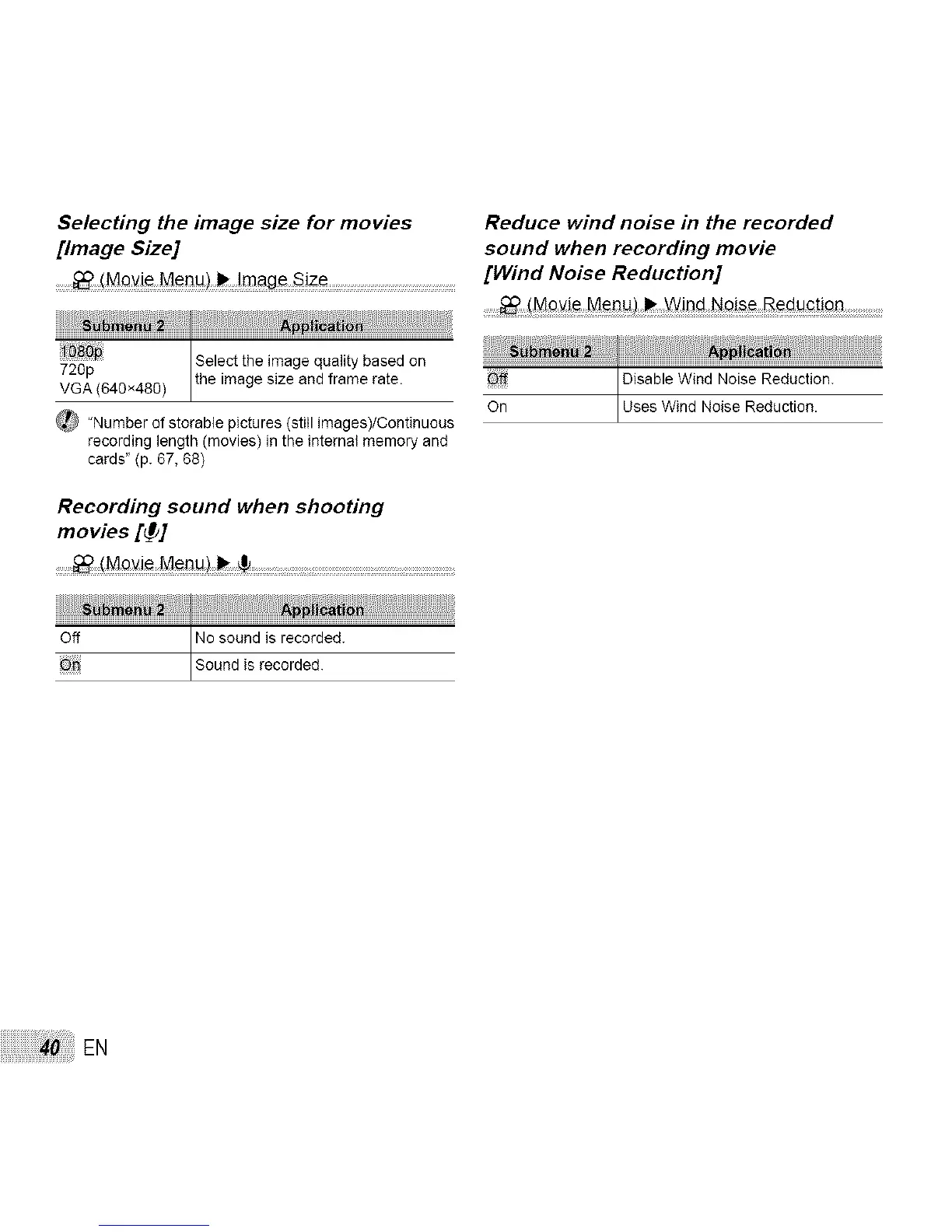Selecting the image size for movies
[Image Size]
........._ !M_i_ M_nu)_ ................................................................
iiii!i!!i!!!_iii_:ii_ii_ii_i_iiiliiiiillliiii_!_iiiiiiiiiiiiiiiiiiiiiiiiiiii@_ii_i_!_i;_iiii_i_!i_i_ii_i_ii_i_ii_i_ii_i_ii#
Select the image quality based on
VGA720P(640x480) the mage sze and frame rate.
_} "Number of storable pictures (still images)/Continuous
recording length (movies) in the internal memory and
cards" (p. 67, 68)
Recording sound when shooting
movies [_]
_ (Movie Menu) I_ _1
off No sound is recorded.
On Sound is recorded.
Reduce wind noise in the recorded
sound when recording movie
[Wind Noise Reduction]
_ Disable Wind Noise Reduction.
On Uses W nd No se Reduct on.
EN
