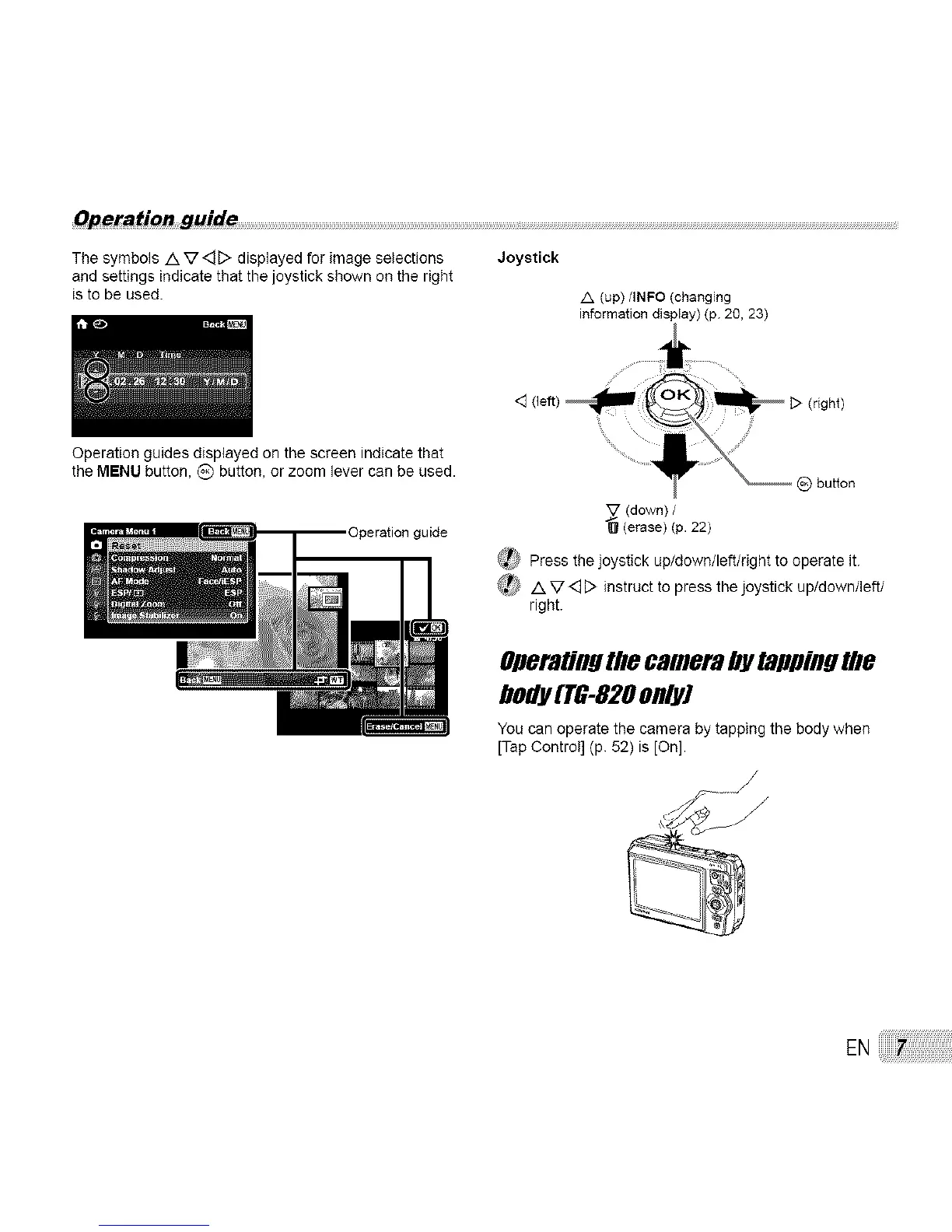Operation guide
The symbols /k V <_D displayed for image selections
and settings indicate that the joystick shown on the right
is to be used.
Joystick
/k (up)/INFO (changing
information display) (p. 20, 23)
Operation guides displayed on the screen indicate that
the MENU button, _) button, or zoom lever can be used.
_ (down) /
(erase) (p. 22)
_) Press the joystick up/down/left/right to operate it.
_?,_>_/k V <_[> instruct to press the joystick up/down/left/
right.
Operatingthecamera _ tappingthe
body(TG-820only)
You can operate the camera by tapping the body when
[Tap Control] (p. 52) is [On].
/
/
EN