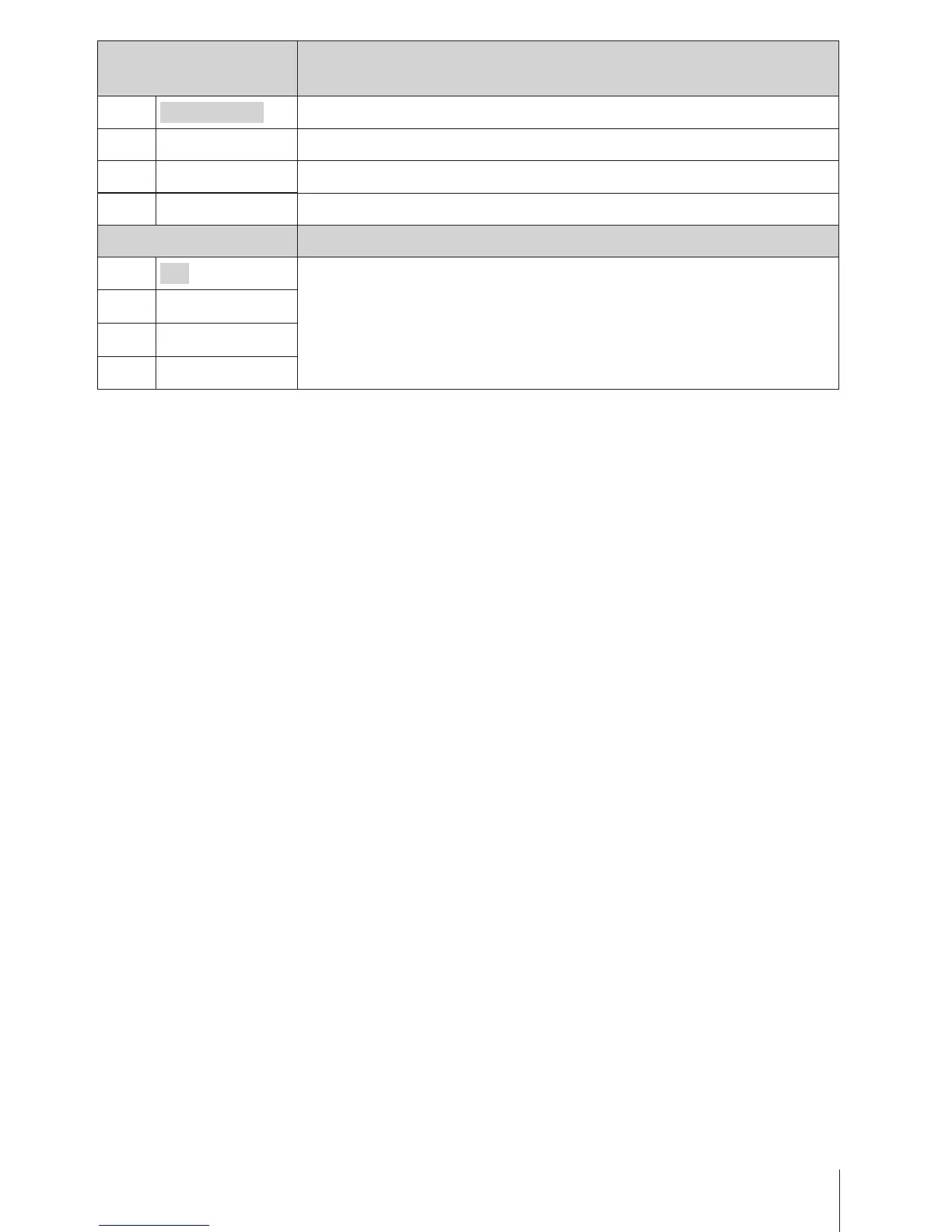39
EN
Image size
(still images)
Sets the number of recording pixels.
4608×3456 Suitable for printing pictures over A3 (11×17 in.).
4
3200×2400 Suitable for printing pictures up to A3 (11×17 in.).
3
1920×1440 Suitable for printing pictures up to A4 size (8.5×11 in.).
7
640×480 Suitable for using pictures on emails.
Aspect Sets the horizontal-to-vertical ratio of images.
4:3
Change the horizontal-to-vertical ratio when taking
pictures.
P
16:9
Q
3:2
1:1
• In certain shooting modes, some functions cannot be set. g “List of settings
available in each shooting mode” (P. 94).
• Examples of image size when the aspect ratio is 4:3.
Registering one touch white balance
Select [
One Touch 1] or [
One Touch 2], face the camera toward a
piece of white paper or other white object, and press the button.
• The camera releases the shutter and the white balance is registered.
When the white balance was previously registered, the registered data is
updated.
• The registered white balance data will not be cleared by turning off the
power.
• Perform this procedure under the light where the pictures will be actually
taken.
• When the camera settings are changed, the white balance must be
registered again.
• When the white balance cannot be registered, check that the white paper
fills the screen, and then perform the procedure again.
