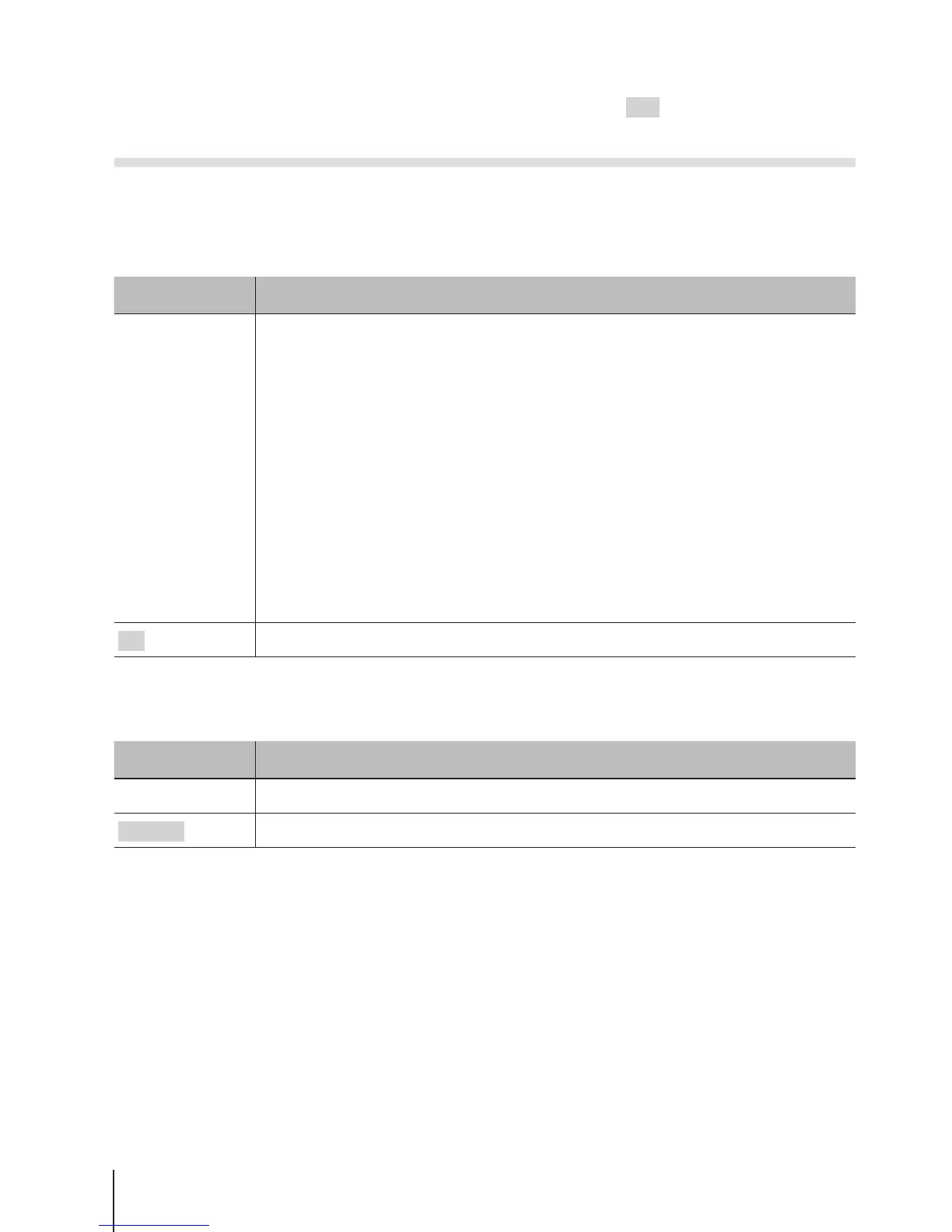42
EN
42
EN
For the operation method, refer to (P. 41).
• The default settings of the function are highlighted in .
z
Camera Menu 1
Restoring the shooting functions to the default settings
z
[Reset]
Submenu 2 Application
Yes
Restores the following menu functions to the default settings.
• Sub mode of
ART
, O, and p
• Picture Mode
• Flash
• Exposure compensation
• White balance
• ISO sensitivity
• o/Y
• Image Size (still images)
• Aspect
• Camera Menu 1, Camera Menu 2 and Movie Menu Functions
No The settings will not be changed.
Selecting the image quality for still images
z
[Compression]
Submenu 2 Application
Fine Shooting at high quality.
Normal Shooting at normal quality.
• “Number of storable pictures (still images)/Recording length (movies) in the
internal memory and cards” (P. 90)
