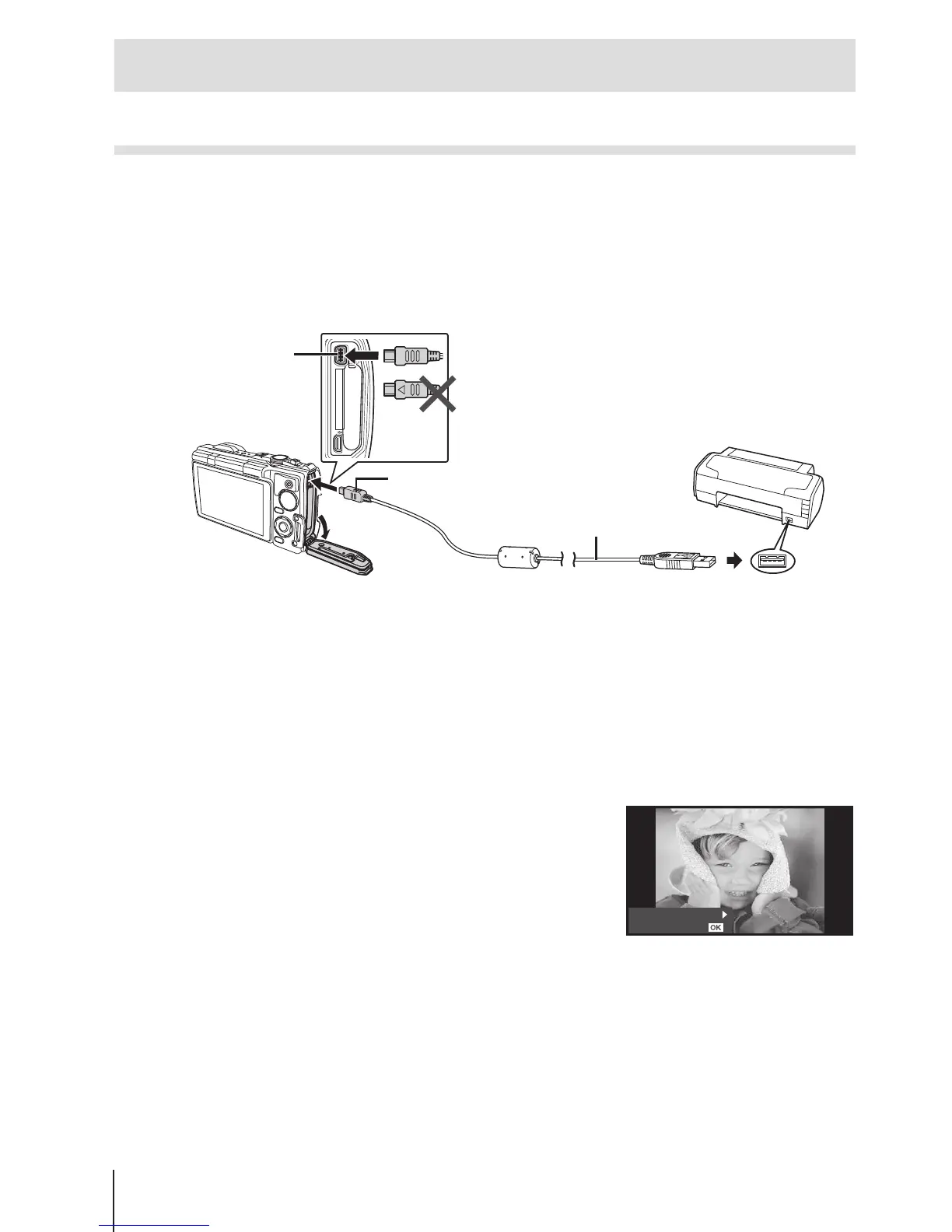68
EN
Printing Pictures
Direct printing (PictBridge)
By connecting the camera to a PictBridge-compatible printer with the USB
cable, you can print out recorded pictures directly.
Before connecting, select [Print] for [USB Connection] (P. 58) in the setting
menu.
Connecting the camera
USB port
Smaller terminal
USB cable
Multi-connector
• Use a fully charged battery for printing.
• Movies can not be printed.
Easy printing
1
Use HI to display the pictures you want to print on the
camera.
2
Connect the camera to the printer
using the supplied USB cable.
• If the easy print start screen is not
displayed, select [Print] for [USB
Connection] (P. 58) in the setting menu
before connecting the printer again.
Custom Print
Easy Print Start
