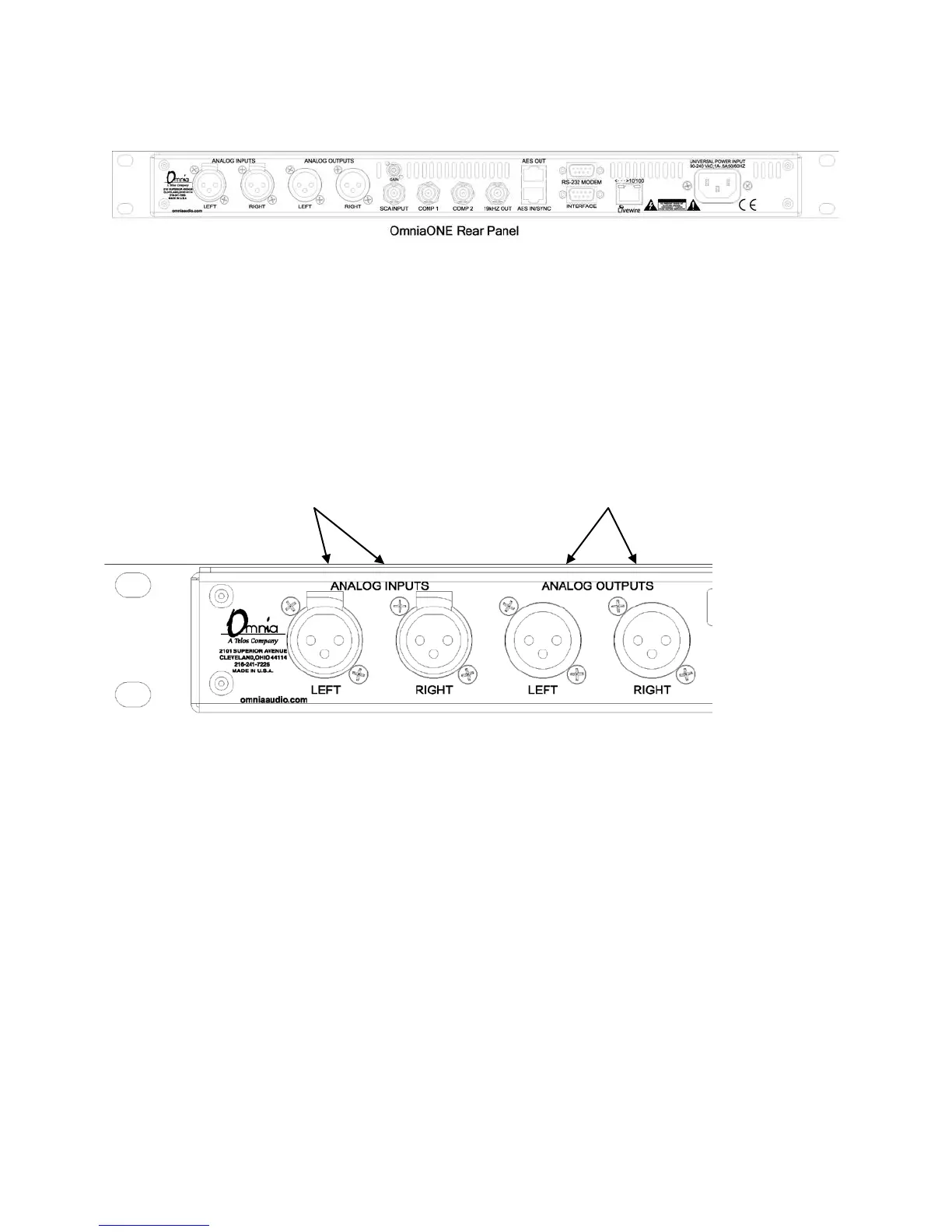Rear Panel Connections
Analog Audio Inputs and Outputs
Balanced XLR-type connectors are used for the analog audio. Both analog and digital input sources may be
connected simultaneously, however, only the input source that has been selected is active. Analog/Digital/Livewire
Input source selection is done through the “Input Src” (Input Source) software parameter setting in the Input
submenu of the Input/Output menu.
All outputs are active simultaneously.
The stereo analog inputs Individual Left and Right
are designed for standard analog outputs are available
+4dBu balanced signals. on two male XLR jacks.
Pin 2 is Hot. Pin 2 is Hot.
A Note about Relative Phase:
If the relative phase of your installation (including the Omnia.ONE) differs from that of your existing system, your
announcers may feel that they sound “weird” in their headphones. If this occurs, then the relative phase of the
processor is 180 degrees from what your air talent is used to. To remedy this, you can either reverse the polarity of
both of the analog inputs or simply change the “Invert” setting to [Both] in the Input submenu of the
Input/Output menu.
Stereo Generator Connections (FM Style Only)
Four standard female BNC connectors comprise the Omnia.ONE’s stereo generator connections.
There are two composite MPX outputs with independent software level controls, one SCA input with level adjust
trimpot and one 19 kHz pilot sync output.
Composite Outputs 1 & 2 (BNC) (Active on FM and SG Styles Only)
These two low impedance outputs (Composite 1 and Composite 2) are each capable of driving up to 100 feet of
RG-58A/U coax cable. The output levels are individually adjustable so the unit can operate as a “composite
DA” to drive a variety of equipment. The output levels and other stereo generator settings are set through
software parameters in the Stereo Generator submenu of the Input/Output menu. An internal jumper sets the
