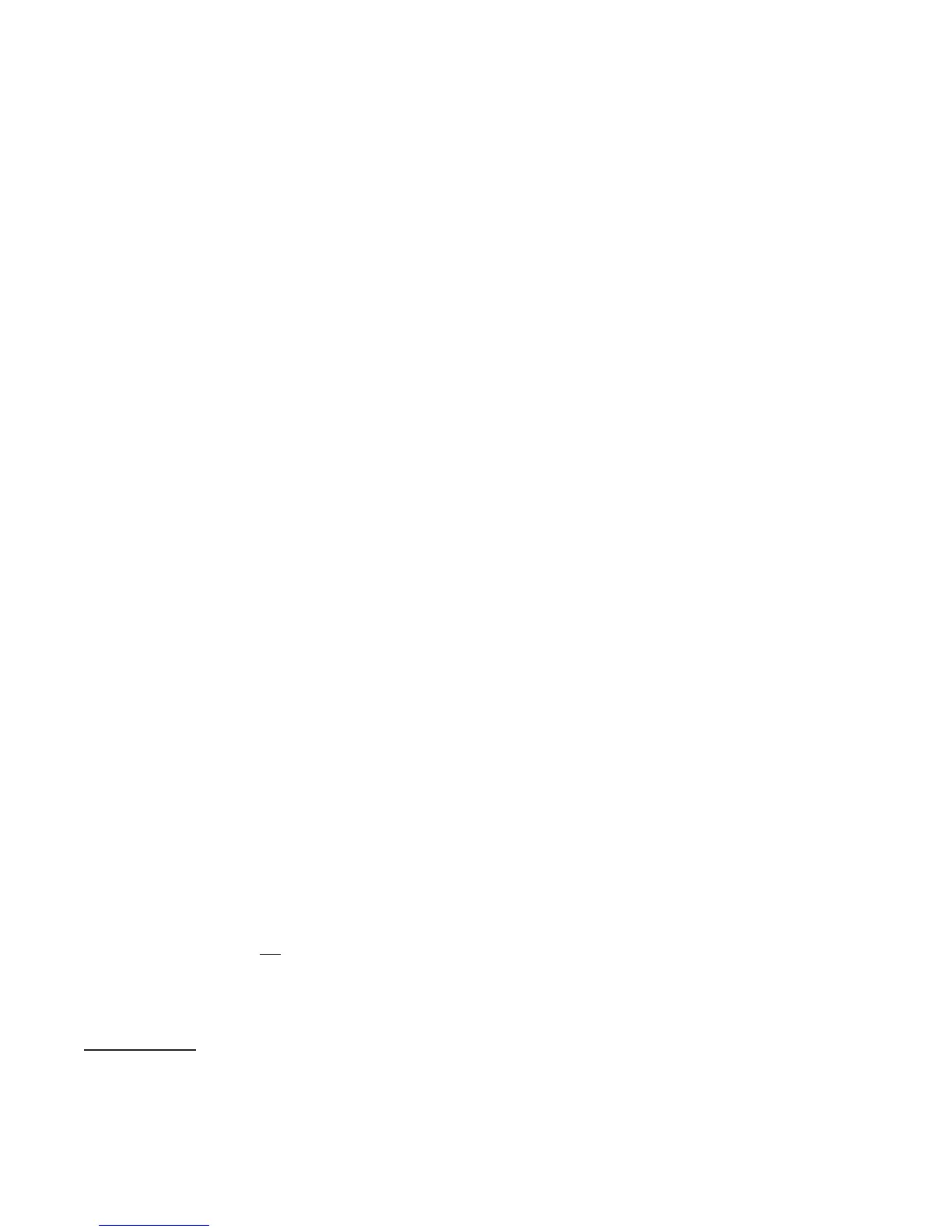Omnia VOLT is a lot of processor. We couldn’t put all of it into an introductory, quick-start
chapter. To learn all it can do for you, you’ll have to read the rest of this book. (If you don’t
have enough time to do that, at least scan the table of contents, and see which chapters will be
most useful.)
Quick Step-By-Step
These dozen (or fewer, depending on setup) steps assume you’re running VOLT from its front
panel. There’s a tutorial on using the red jog wheel, and maps of VOLT’s LCD menus, in the
Front Panel chapter
3
.
1. Install VOLT in your rack, connecting audio input and outputs appropriate for your sys-
tem.
2. If you’re using the composite multiplex stereo generator in VOLT: FM or VOLT: SG,
connect one of the BNC composite outputs to your FM exciter or composite STL.
3. Connect AC power. There is no power switch. Wait for the system to stabilize and the LCD
to say Omnia VOLT.
4. Navigate to Input/Output > Input and select the appropriate Input Src (input
source).
5. Feed regular program material at your station’s normal level (usually 0 VU on the console
meters). Adjust VOLT’s appropriate Level control so the input LEDs are peaking up to
about -18 to -12 regularly.
6. Navigate to Input/Output > Output and adjust the appropriate Level for the next
device; if you’re using a digital output, set Sample Rate to lock to VOLT’s internal 48 kHz
clock, the digital input’s rate, or an external digital clock reference
4
.
If you’re running VOLT’s FM Stereo DSP|Core:
7. Navigate to Output > FM Options, and select the FM Pre-emph (pre-emphasis)
setting required for your country or region.
♦ If BS-412 power limiting is required, turn it on in this menu.
♦ If you’ve chosen an audio-frequency input device in step 6, select the appropriate Deemph
for that device’s signal.
♦ If you’re feeding an uncompressed digital STL, or want to use an audio output to feed the
exciter, turn De-emph off for that output. This means VOLT’s FM Pre-emph, selected at
the start of this step, stays as part of the signal to the STL or exciter.
VOLT should be the only device that provides pre-emphasis or limiting. This means you should
disable any additional pre-emphasis or limiting in the exciter.
3 There’s also an extensive internal server that lets you do these operations from any computer or smartphone,
if you’ve put VOLT on your network. Its operation is slightly dierent; see the chapter on Remote Control.
4 An external clock has to be in the form of an AES/EBU signal [often called “digital black”], rather than a 75Ω
Word Clock. See the installation chapter for details.
CHAPTER 2
| 7
VOLT IN A HURRY!