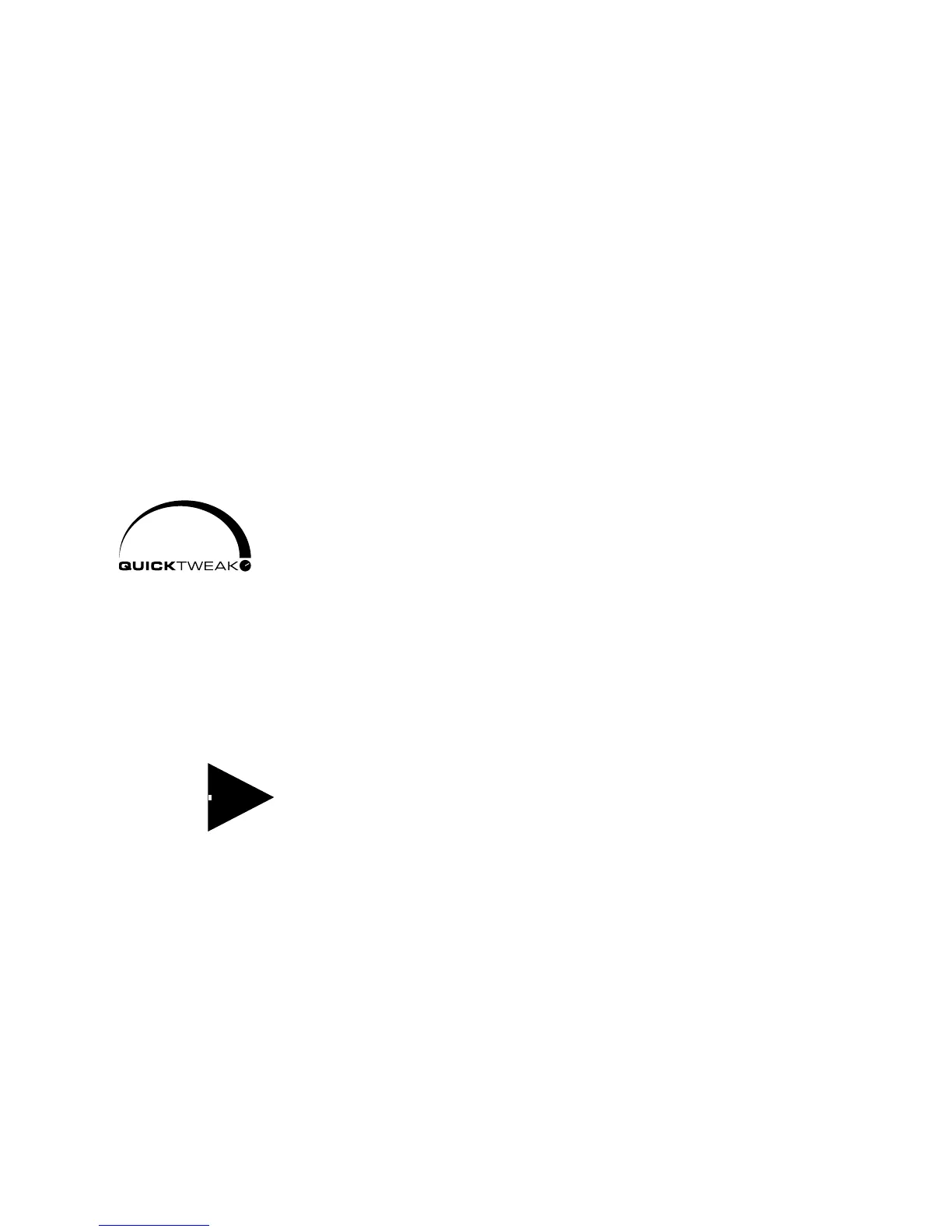5
Browser-Based Remote Control
VOLT can be controlled from a network-connected computer, tablet, or smart phone. Login is
password-protected for security.
The Remote Control works in real-time. You can read all of VOLT’s front-panel meters (with
greater resolution than is possible with front-panel LEDs), and you can hear the results as you
change processing settings.
The Remote Control includes all QuickTweak and preset functions, along
with almost 140 additional deep processing and routing settings to help you
get exactly the right sound for your station and market.
It also lets you:
♦ Set up Livewire routing
♦ Assign GPIO functions.
♦ Transfer custom presets between VOLT and your computer, plus rename and otherwise
manage presets.
♦ Upload DSP|Core functionality and firmware updates.
♦ Perform system maintenance including network and password settings, selection of
running firmware, and factory diagnostics.
♦ Provide information for factory support.
CHAPTER 5
| 27
BROWSER-BASED REMOTE CONTROL