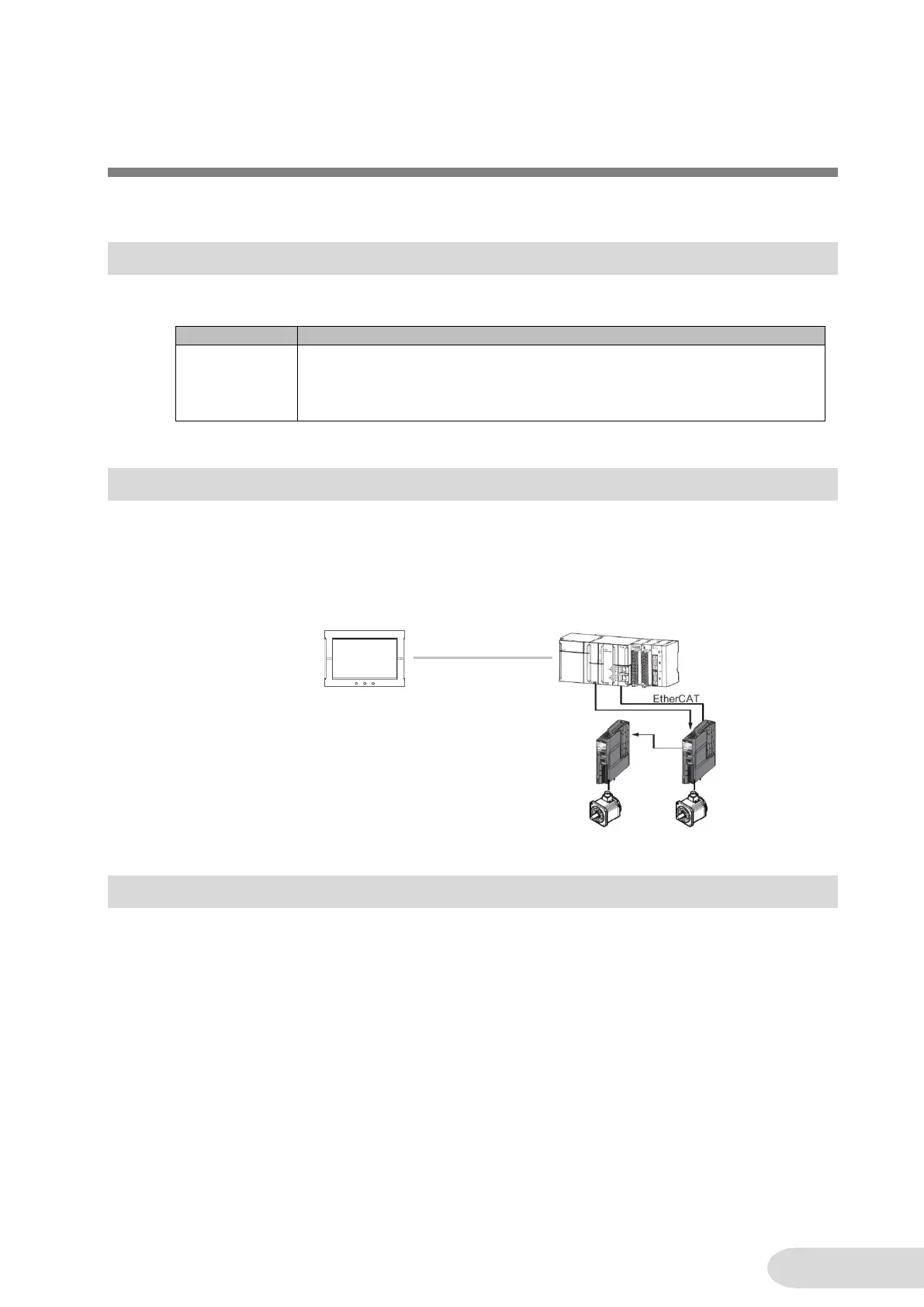5 How To Use NA Sample Pages
This section describes how to use the NA sample pages.
5-1 NA Sample Pages Functions
The NA sample pages include the following functions:
This function allows you to easily adjust gains of servomotors from the
NA. The optimal gains are automatically attained while the motor
operation is repeated. (This function is equivalent to Easy Tuning of the
Sysmac Studio drive functions.)
5-2 System Configuration
The system configuration to use the sample project file is shown below. To use the sample
project file, adjust the actual system configuration to the configuration set for the sample
project file.
5-3 Startup Procedure
Connect the NJ/NX-series CPU Unit (hereinafter called “controller”) and NA by referring to
5-2 System Configuration. Then connect them to the Sysmac Studio. For connection of NA
to the Sysmac Studio, refer to the Connecting to the HMI in the NA-series Programmable
Terminal Software User’s Manual (Cat. No. V118).
Transfer the NJ/NX sample program to the NJ/NX and the NA sample pages to the NA.
NA-series
Programmable Terminal
