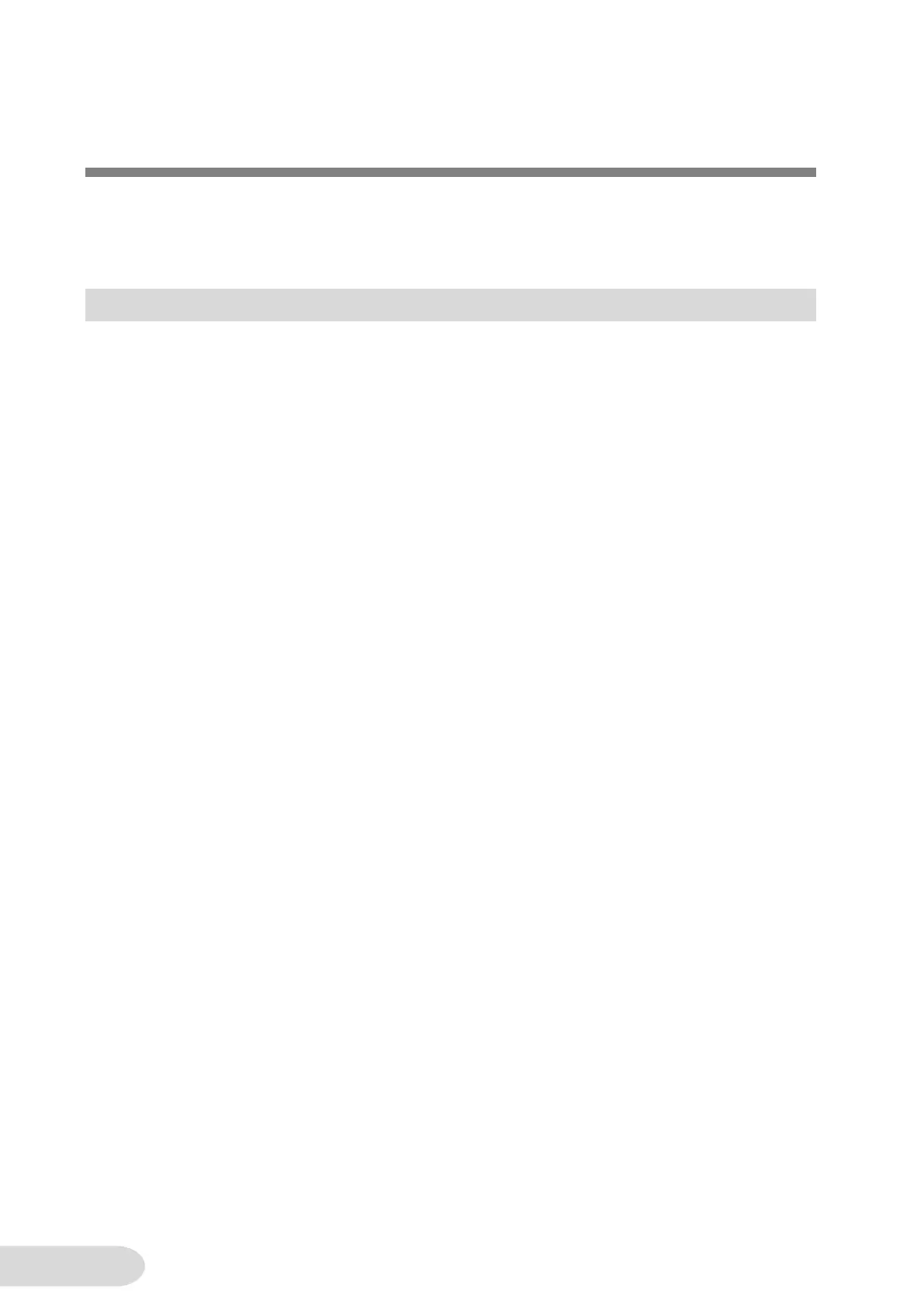6 Modifying the Program
This section describes how to modify the NJ/NX sample program. Use the Sysmac Studio to
modify the program. For details on operating the Sysmac Studio, refer to the Sysmac Studio
Version 1 Operation Manual (Cat. No. W504).
6-1 Adding and Deleting Axes
The sample project file includes the NJ/NX sample program (hereinafter called “NJ/NX
project”) and the NA sample pages (hereinafter called “NA project”).
This section describes how to change the NJ/NX project to add and delete axes.
The NA page design limits the number of axes that can be set to a maximum of 16.
1. Setting EtherCAT and motion control
Go offline, and add or delete servo drives to/from the EtherCAT configuration.
Add or delete the axes in the axis settings.
* For details on adding and deleting servo drives and axes, refer to the EtherCAT
Configuration and Setup and Motion Control Setup in the Sysmac Studio Version 1
Operation Manual (Cat. No. W504).
2. Modifying the program
Double-click Section0 under Programming - POUs - Programs - Program0 in the
Multiview Explorer.
Add or delete the circuit parts in the 1st, 2nd, 3rd, and 4th lines of the ladder program in
accordance with the number of axes, as shown below.
* For details on adding and deleting circuit parts, refer to the Programming Ladder
Diagrams in the Sysmac Studio Version 1 Operation Manual (Cat. No. W504).
