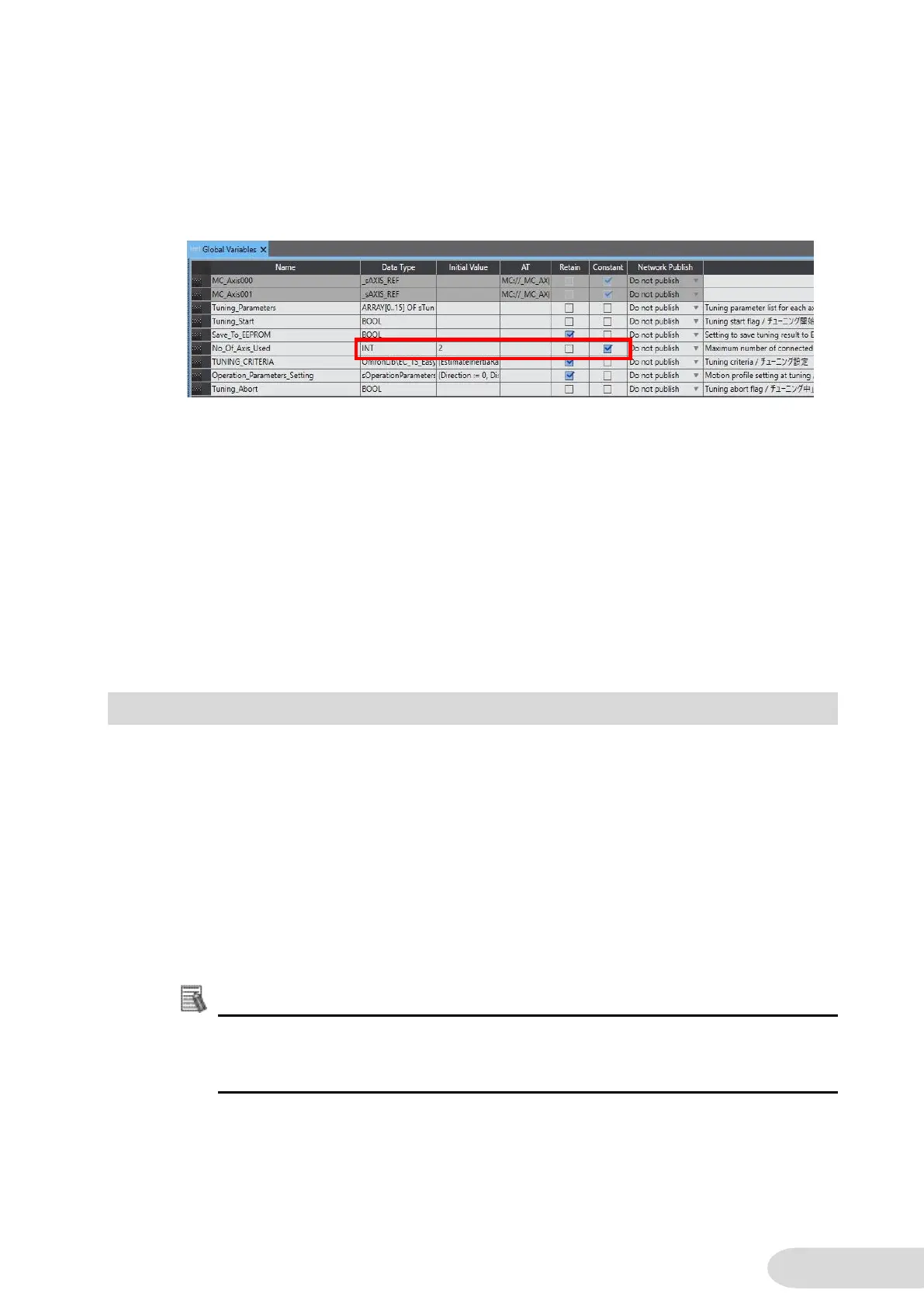3. Changing the number of displayed axes
Double-click Global Variables under Programming - Data in the Multiview Explorer.
Change the initial value of the global variable No_Of_Axis_Used to the number of
connected axes.
Make sure that only the Constant check box is selected.
4. Transferring data to the controller
Build the program.
After building, go online and transfer the program to the controller.
* For details on building and transferring the program, refer to the Building and
Rebuilding and the Transferring/Comparing Data to/from the Controller in the Sysmac
Studio Version 1 Operation Manual (Cat. No. W504).
5. Restarting the NA.
Go offline and restart the NA.
6-2 Modifying the Operation Command Program
This section describes how to create and modify the operation command program.
Use the following procedure to change the command program in the NJ/NX project to your
desired program.
1. Double-click Section0 under Programming - POUs - Programs - Program0 in the
Multiview Explorer.
2. Replace the 3rd line of the ladder program with your desired program.
Additional Information
Set the dwell time in the operation command.
For details, refer to the EasyTuning_1S in the Sysmac Library User’s Manual for
EtherCAT
®
1S Series Library (Cat. No. W571).
