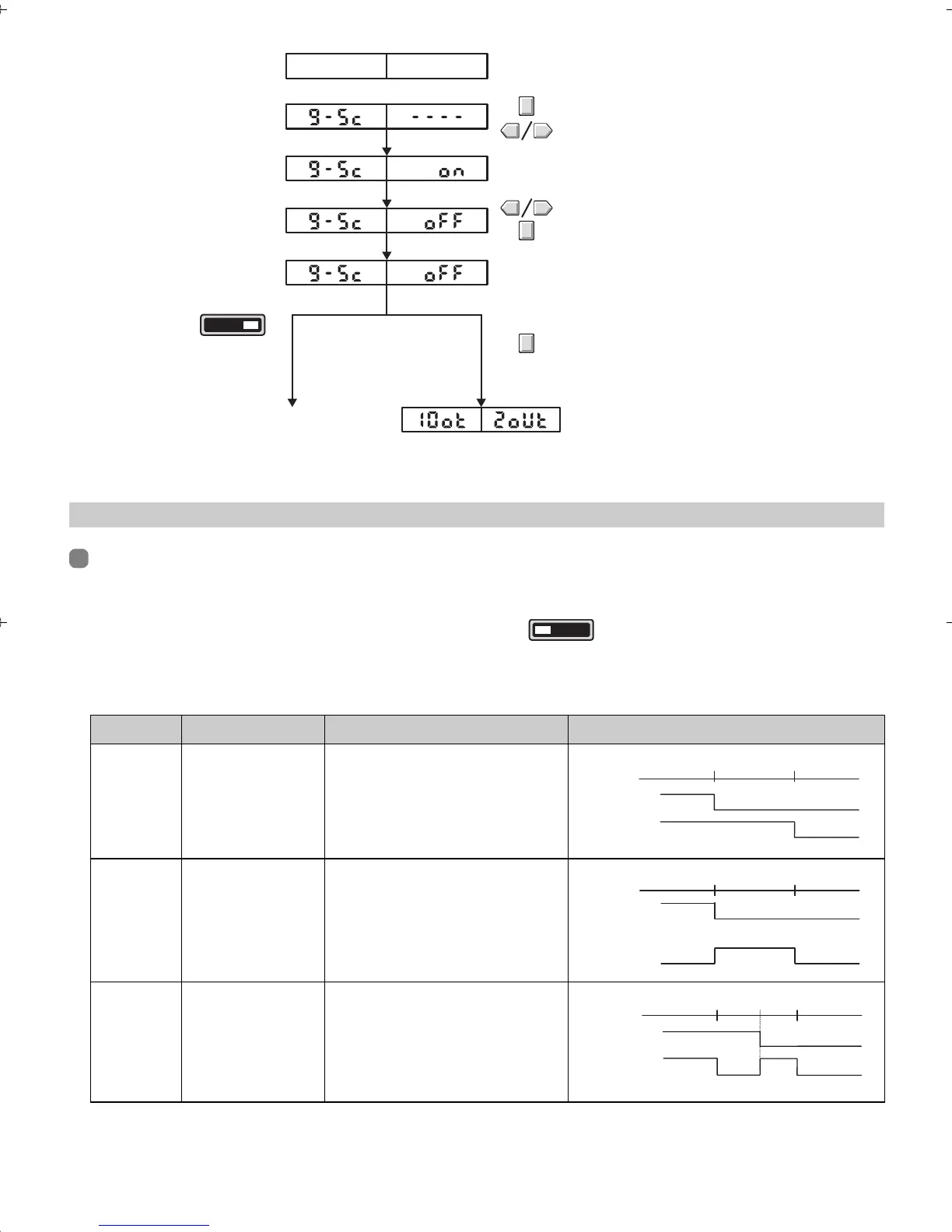- 12 -
JCancel procedure
Setting the output method (twin output model)
The output method can be selected.
This function is mounted only on the twin output model.
Switch the SET/RUN switch to MODE, and select from [100T].
(Refer to "Function Transition Charts" in "5. Function Overview"
for detailed settings.)
JOutput method details
6. Output Settings
Display Output method Overview Timing Chart (Near ON mode)
2OUT Output on each
channel
Independent control signals are output in
response to the threshold values of each
of channels 1CH and 2CH.
AREA Output during threshold
value
Control signals are output in response
during the threshold values of each of
channels 1CH and 2CH.
The regular independent control signal is
output for channel 1CH.
2BIT 2-bit output The distance is divided into four areas by
the threshold values of each of channels
1CH and 2CH and the three mid-points
between each of these threshold values.
Four states are judged according to the
relationship between the outputs of
channels 1CH and 2CH.
(The display flashes twice.)
(This display example is for a twin output model.)
The display moves to the next settin
.
Select [9-SC] by the MODE key,
and then press the UP or DOWN key once.
Displays the current scaling execution state.
Press the UP or DOWN key to select [OFF],
and press the MODE key to cancel the setting.
This completes setting, and the display
returns to regular measurement.
Switch the SET/RUN switch
to RUN.
Press the MODE key.
RUNSET
Sub-display:Main display:
RU
SET
(1ch)
(ON)
(OFF)
(2ch)
(ON)
OFF
1ch threshold value (a) 2ch threshold value (b
1ch threshold value (a) 2ch threshold value (b)
(1ch)
(ON)
(OFF)
(2ch)
(ON)
(OFF)
1ch threshold value (a) 2ch threshold value (b)
(a+b)/2
(1ch)
(ON)
(OFF)
(2ch)
(ON)
(OFF)
1636705-7A_e4c-uda_E.fm 12 ページ 2005年11月15日 火曜日 午後4時58分