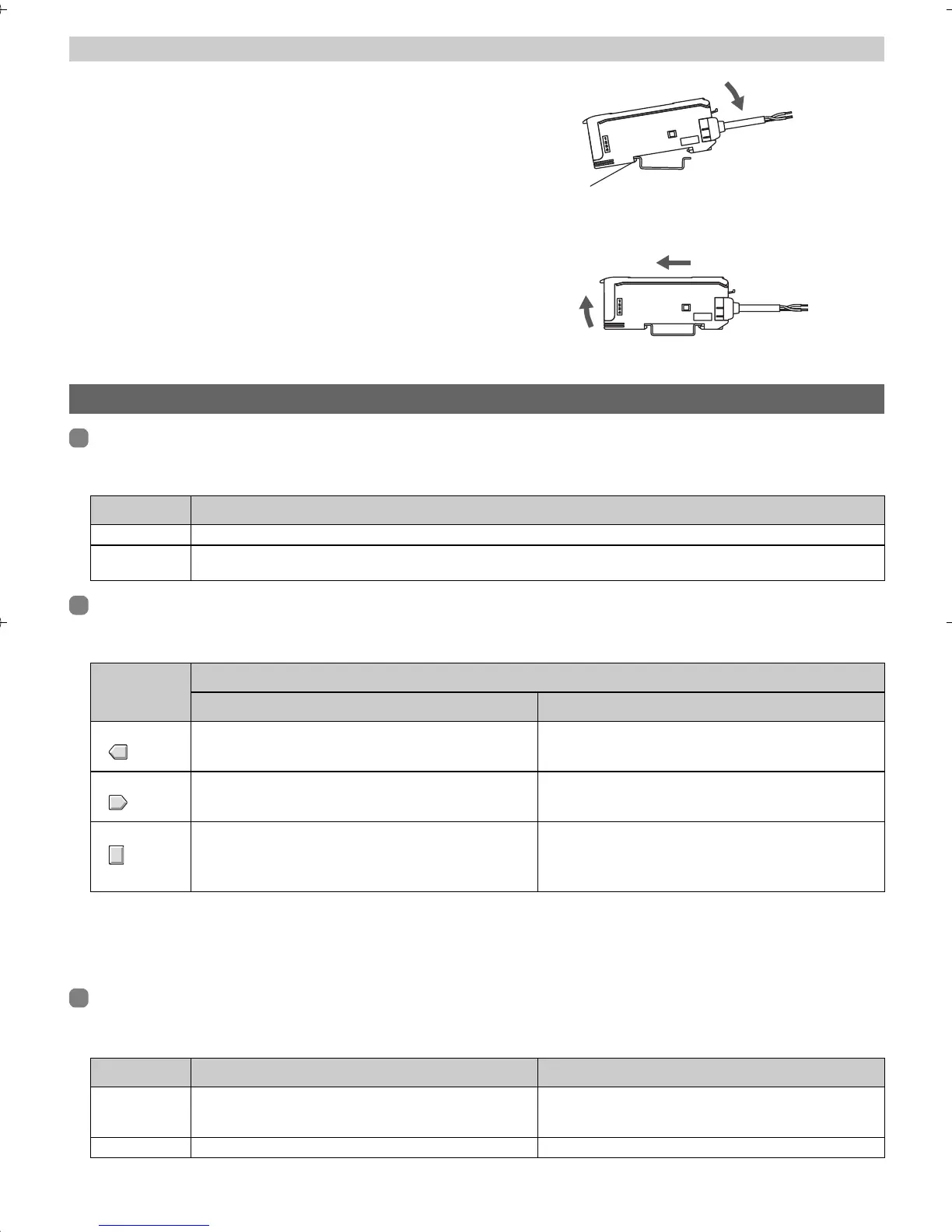- 4 -
Switching Modes
To switch the operating mode, use the SET/RUN Switch.
Switch to the desired mode before operating the Amplifier Unit.
Key Operations
Use the Control Keys to change the display and set sensing conditions.
The currently selected mode determines the key functions.
About key pressing time
Unless otherwise mentioned in text descriptions, press keys for about one second.
Example: Press the UP key.
This means that you hold down the key for about one second and then release the key.
Reading Displays
The data displayed on the main and sub-displays depends on the currently selected mode. When the power is first turned
ON after shipment, RUN mode data is displayed.
* Display details can be changed by the display switch function. Refer to "Function Transition Charts" in "5. Function
Overview."
Installing the Amplifier Unit
JInstallation procedure
Hook the Sensor Head connector end of the Amplifier Unit on the
DIN Track and press in at the bottom until the Amplifier Unit locks
into place.
Be sure to mount the Amplifier Unit by hooking the Sensor Head
connector end of the Amplifier Unit on the DIN Track.
Hooking the other end may impair the mounting strength of the DIN
Track attachment.
JRemoval procedure
Push the Amplifier Unit in direction 1 and pull out the Sensor Head
connector end in direction 2.
4. Basic Knowledge for Operation
Mode Details
SET Select this mode to set the sensing conditions or threshold value by teaching.
RUN Select this mode to perform actual sensing or to set the following:
Manual adjustment of the threshold value, power adjustment, zero reset, key lock
Key
Function
RUN Mode SET Mode
UP key Increases the threshold value. The function changes depending on the settings.
• Executes teaching.
• Changes the setting value in the forward direction.
DOWN key Decreases the threshold value. The function changes depending on the settings.
• Executes teaching.
• Changes the setting value in the reverse direction.
MODE key
The function changes depending on the "MODE key
setting".
• Executes a zero reset
• Teaching with and without a workpiece
Changes the display to the function to be set.
Mode Main Display (Red Display) Sub-Display (Green Display)
SET Displays distance values and function names in order when
the Control Keys are pressed.
Displays the threshold values and setting values of
functions currently displayed on the main display in order
when the Control Keys are pressed.
RUN* Displays the current distance value. (default) Displays the current threshold value. (default)
DIN track
Hook on sensor head connector
DIN track
1
2
1636705-7A_e4c-uda_E.fm 4 ページ 2005年11月15日 火曜日 午後4時58分