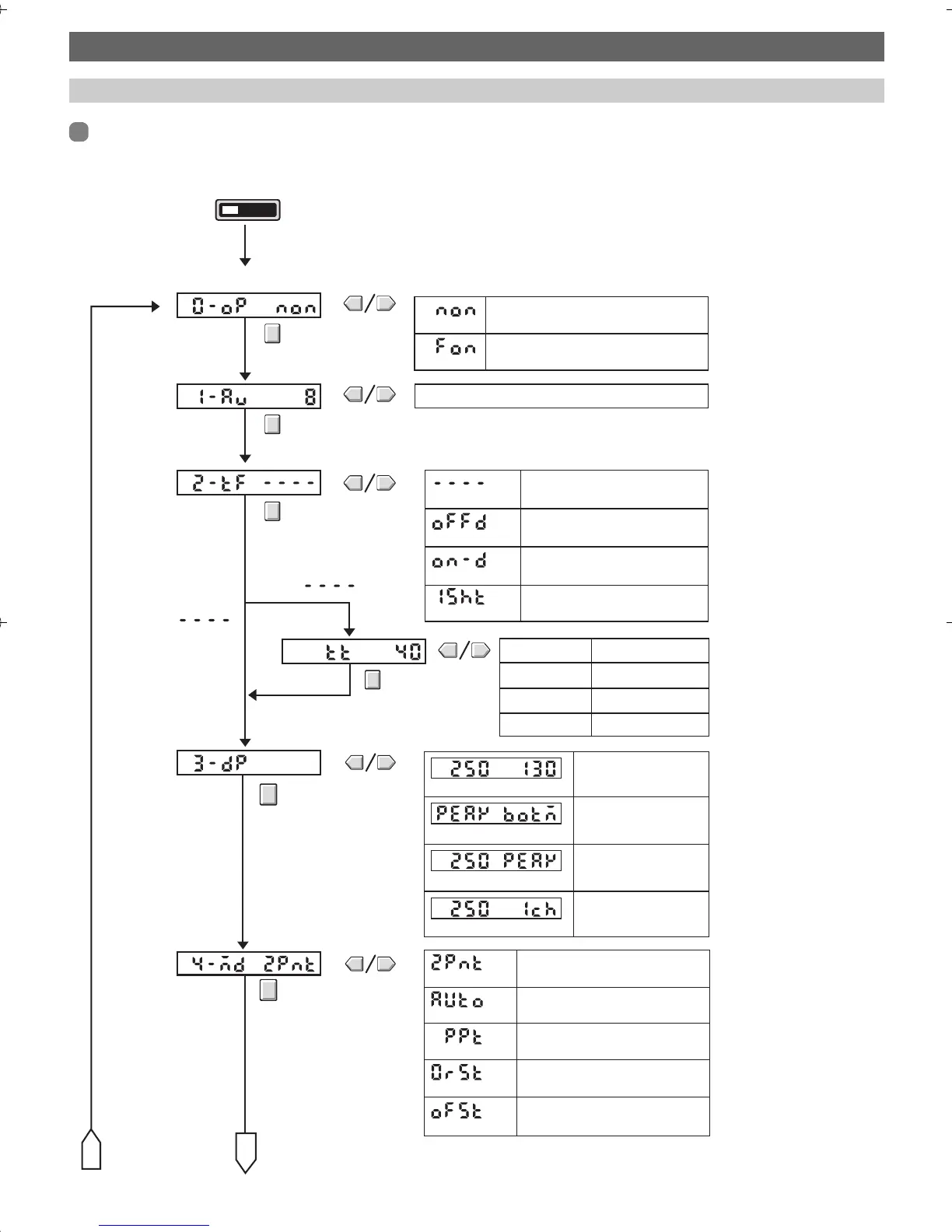- 5 -
SET mode
The following function can be set in SET mode.
The following explanation is for the SET mode on both the twin output model and analog output model.
5. Function Overview
Function Transition Charts
RUNSET
0. Operation mode
Near distance ON
NON
FON
Far distance ON
1 ms increments1 to 20 ms
5 ms increments
20 ms to 200 ms
100 ms increments200 ms to 1 s
1 s increments1 s to 5 s
Timer disabled.
----
OFFD
OFF-delay timer
ON-D
ON-delay timer
1SHT
One-shot timer
Switch to the SET mode.
1. Number of samples
to average
2. Timer
Timer time
Not
A
B
Current distance Threshold value
Current distance
and threshold value
3. Display switch
Teaching with and without a
workpiece
Offset
OFST
4. MODE key setting
1 to 256
PEAK BOTM
Distance between the
nearest workpiece on the
Near side and the farthest
workpiece within the Far side
Current distance Channel
Current distance
and channel No.
Current distance
and distance at peak
Current distance PEAK
2PNT
AUTO
Automatic-teaching
PPT
Position teaching
0RST
Executes a zero reset
* In the case of an analog output, "0. Operation mode" is not provided.
1636705-7A_e4c-uda_E.fm 5 ページ 2005年11月15日 火曜日 午後4時58分